New version does not open
-
Hello,
I installed the new version of SAMSON on Windows11 but it doesn't open, it crashes right away:
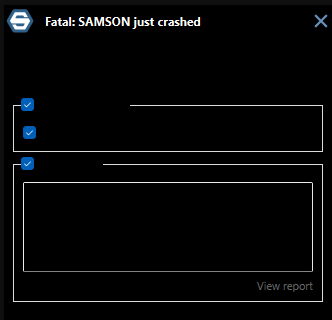
If I click on "View Report" i get the following file:
This XML file does not appear to have any style information associated with it. The document tree is shown below. <samson_report> <user_info> <userID>86D22328-4AB1-4489-94B0-AE08853BD3B2</userID> <os>win</os> <osInfo>Microsoft Windows [Version 10.0.22621.2283]</osInfo> <gccVersion>not available</gccVersion> <graphicsInfo>NVIDIA GeForce MX450 Intel(R) Iris(R) Xe Graphics </graphicsInfo> <applicationName>SAMSON 2023 R1</applicationName> <version>5.0.0</version> <instance>D9492671-E911-7DC6-8341-8913D8D0049E</instance> <date>2023-09-22_11-50-53</date> <userMessage/> </user_info> <events> <event> <eventType>INFORMATION</eventType> <eventTime>2023-9-22_11-50-50-924</eventTime> <eventUUID>SAMSON-Core-Library</eventUUID> <eventFilename>SBIAnalytics.cpp</eventFilename> <eventFunctionName>SBIAnalytics::SBIAnalytics</eventFunctionName> <eventLineNumber>48</eventLineNumber> <eventDescription>SAMSON instance : D9492671-E911-7DC6-8341-8913D8D0049E</eventDescription> </event> <event> <eventType>INFORMATION</eventType> <eventTime>2023-9-22_11-50-50-924</eventTime> <eventUUID>SAMSON-Core-Library</eventUUID> <eventFilename>SBGApplication.cpp</eventFilename> <eventFunctionName>SBGApplication::init</eventFunctionName> <eventLineNumber>1029</eventLineNumber> <eventDescription>SAMSON 2023 R1 [5.0.0] Starts [***]/SAMSON-Core.exe </eventDescription> </event> <event> <eventType>ERROR</eventType> <eventTime>2023-9-22_11-50-51-130</eventTime> <eventUUID>SAMSON-Core-Library</eventUUID> <eventFilename>SBGApplication.cpp</eventFilename> <eventFunctionName>SIGSEGVHandlerSAMSONCore</eventFunctionName> <eventLineNumber>795</eventLineNumber> <eventDescription>A SIGSEGV signal has been caught</eventDescription> </event> <event> <eventType>ERROR</eventType> <eventTime>2023-9-22_11-50-51-475</eventTime> <eventUUID>SAMSON-Core-Library</eventUUID> <eventFilename>SBGApplication.cpp</eventFilename> <eventFunctionName>SIGSEGVHandlerSAMSONCore</eventFunctionName> <eventLineNumber>882</eventLineNumber> <eventDescription>Call stack history 17 : Tag = 0 - Flags = 0 - SAMSON-Core.exe ! @ 0x00007ff61c1f74eb 16 : Tag = 0 - Flags = 0 - SAMSON-Core.exe ! @ 0x00007ff61c1f8c9b 15 : Tag = 10 - Flags = 200 - ucrtbase.dll ! log2f @ 0x00007ff98cf24090 14 : Tag = 10 - Flags = 200 - SAMSON-Core.exe ! log2f @ 0x00007ff61c2014eb 13 : Tag = 10 - Flags = 200 - VCRUNTIME140.dll ! _C_specific_handler @ 0x00007ff97dbff0e0 12 : Tag = 10 - Flags = 200 - ntdll.dll ! _chkstk @ 0x00007ff98fbb3dff 11 : Tag = 10 - Flags = 200 - ntdll.dll ! RtlFindCharInUnicodeString @ 0x00007ff98fb2e456 10 : Tag = 10 - Flags = 200 - ntdll.dll ! KiUserExceptionDispatcher @ 0x00007ff98fbb2dee 9 : Tag = 10 - Flags = 200 - Qt6Gui.dll ! QMovie::frameRect @ 0x00007ff9137bf100 8 : Tag = 10 - Flags = 200 - SBGNotification.dll ! SBGNotificationSplashScreen::init @ 0x00007ff97dcd2954 7 : Tag = 10 - Flags = 200 - SBGNotification.dll ! SBGNotificationSplashScreen::getInstance @ 0x00007ff97dcd1a0e 6 : Tag = 10 - Flags = 200 - SBGNotification.dll ! SBGNotificationSplashScreen::showMessage @ 0x00007ff97dcd334e 5 : Tag = 10 - Flags = 200 - SAMSON-Core.exe ! SBGNotificationSplashScreen::showMessage @ 0x00007ff61c1f52cd 4 : Tag = 10 - Flags = 200 - SAMSON-Core.exe ! SBGNotificationSplashScreen::showMessage @ 0x00007ff61c20031d 3 : Tag = 10 - Flags = 200 - SAMSON-Core.exe ! SBGNotificationSplashScreen::showMessage @ 0x00007ff61c1ff882 2 : Tag = 10 - Flags = 200 - KERNEL32.DLL ! BaseThreadInitThunk @ 0x00007ff98f4e257d 1 : Tag = 10 - Flags = 200 - ntdll.dll ! RtlUserThreadStart @ 0x00007ff98fb6aa68 </eventDescription> </event> </events> </samson_report>The old version worked fine. Any idea how can I solve it?
I checked the NVIDIA drivers and I have the most recent one.
Thanks
-
Hi Pedro,
We're sorry about the issue.
Could you please try to delete the following folders:
(IMPORTANT: make sure you don't have e.g. personal SAMSON documents in these folders that you might want to preserve.)
C:/Users/[USERNAME]/AppData/Local/OneAngstrom/
C:/Users/[USERNAME]/OneAngstrom/
C:/Users/[USERNAME]/Documents/OneAngstrom/and try to reinstall SAMSON to see what happens?
Maybe there is a need to specify in your Windows settings that SAMSON should use specifically the NVIDIA GPU ? Please let us know.