How to get selenium nano particles in spherical shape?
-
Is it possible to get selenium nano particles in spherical shape?
-
@Thirumal
Yes, you can create a Selenium nanoparticle (SeNP) in a spherical shape in SAMSON using Python Scripting (https://samson-connect.net/app/main?key=element&uuid=7b654ce6-e38c-b97f-6746-4fd6934487c2). For that, you need to know the geometrical placement of Selenium atoms on the sphere.Let us have such positions in the following arrays: x, y, z.
layer = SAMSON.getActiveLayer() # get an active layer; you also can create one structuralModel = sam.Modeling.StructuralModel.StructuralModel() # a structural model, where atoms will be place structuralModel.create() # create it layer.addChild(structuralModel) # add this structural model in the layer structuralRoot = structuralModel.getStructuralRoot() # get a structural root of this structural model, atoms can not be directly added into structural model # define arrays x, y, z # ... # ... # create Selenium atoms and add them in the data graph for i in range(0,len(x)): # create a Selenium atom seleniumAtom = sam.Modeling.StructuralModel.Atom(SAMSON.getElementTypeBySymbol('Se'), Quantity.angstrom(x[i]), Quantity.angstrom(y[i]),Quantity.angstrom(z[i])) seleniumAtom.create() structuralRoot.addChild(seleniumAtom) # add it in the structural root -
Another possibility could be to start from a selenium crystal and "sculpt it".
- Get a CIF file for a crystal you like at http://rruff.geo.arizona.edu/AMS/minerals/Selenium. You will need the CIF importer in the Crystal Creator SAMSON Element (https://samson-connect.net/app/main?key=element&uuid=58a75a78-abbc-2c60-6214-e668b5c45a0d). In this example, I'm using this CIF file: http://rruff.geo.arizona.edu/AMS/download.php?id=10390.cif&down=cif.
- When you import the CIF file, use a big enough number of cells, for example 10 in each direction:
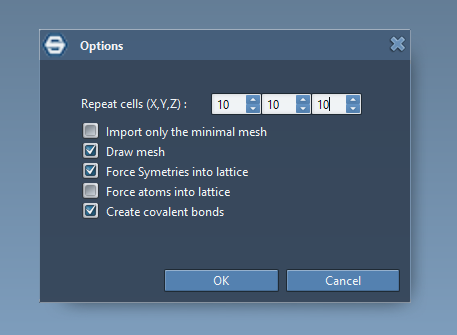
This will create 32000 atoms:
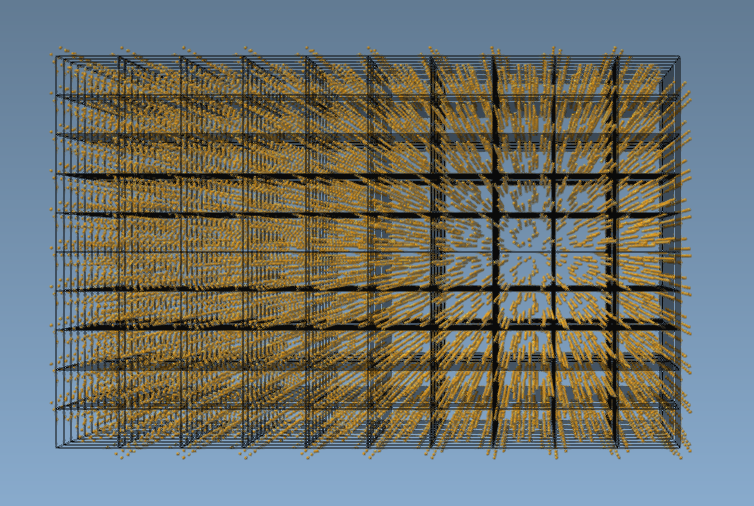
- Select one atom around the center of the crystal, with the selection editor
 :
:
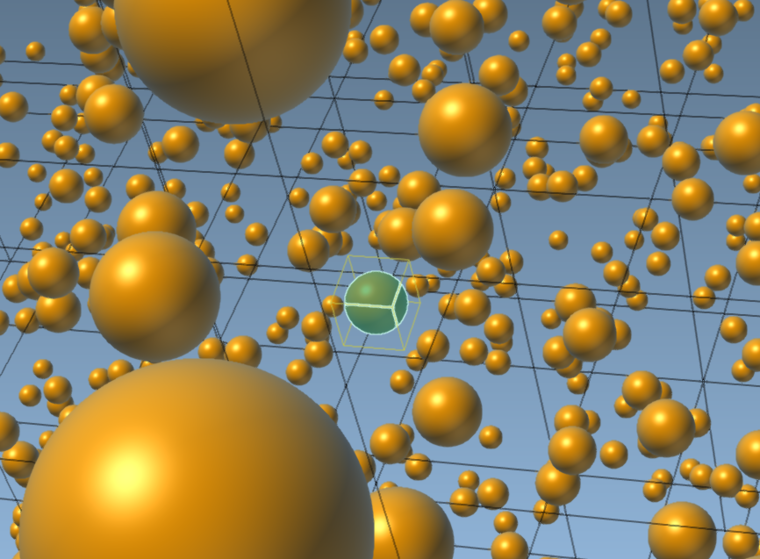
(look around to make sure the selected atom is approximately in the center) - Open the Find window (CTRL / CMD + F or Selection / Find...):

- Enter the following search string:
n.t a w 20A of n.sin the box named "Selection string" and press the OK button. This is the short form of "node.type atom within 20 Angstrom of node.selected", i.e. all atoms within 20A of the current selection. This selects atoms in a 20A radius sphere:
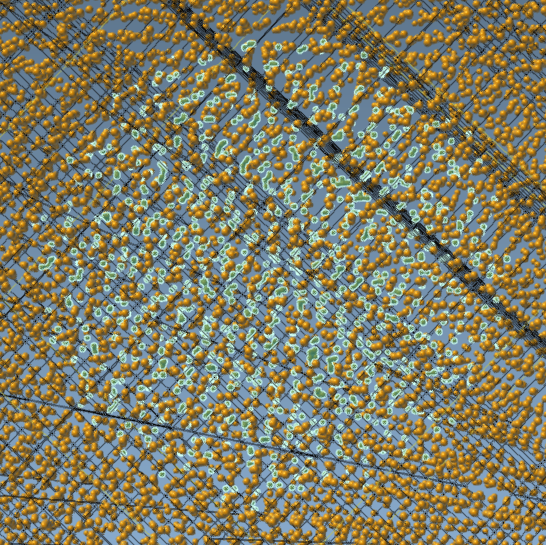
- Open the Find window again, to invert the selection with the following NSL expression:
n.t a and !n.s(in the box named "Selection string", then press OK). This means "all nodes that are atoms and that are not selected". This selects everything outside the nanoparticle:
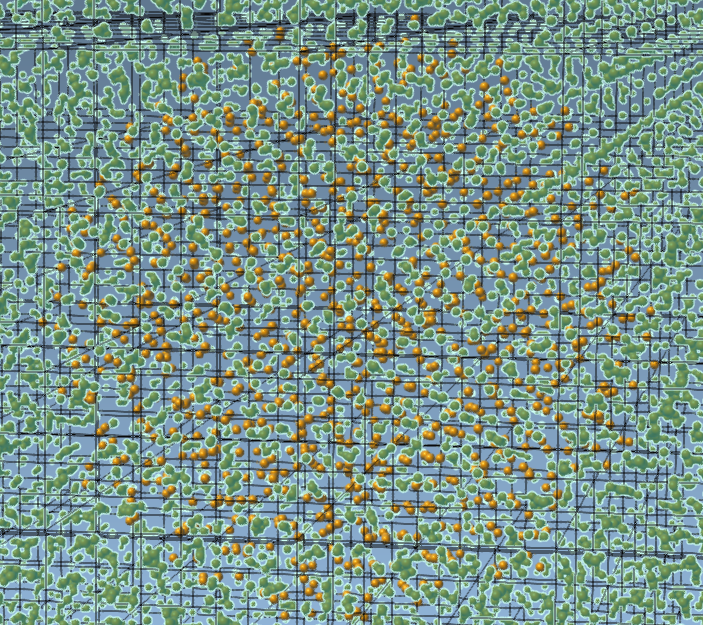
- Press the "delete" key to erase the selected atoms, or click on the "Current selection" widget and select "Erase selection":
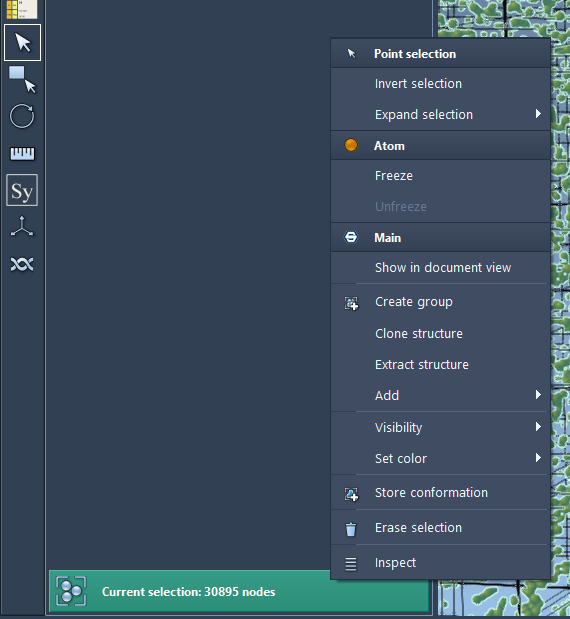
This leaves the particle alone:
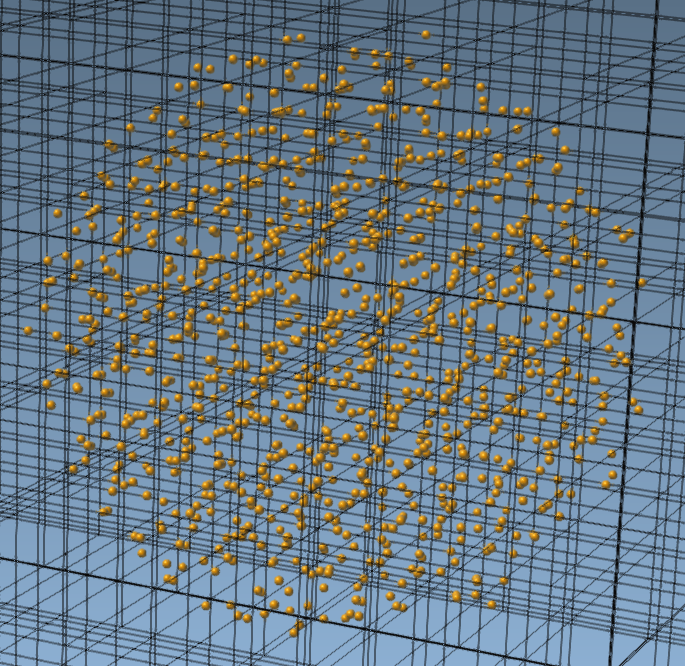
- In the Document view, select the Property model called "Selenium crystal" and delete it, i.e. go from
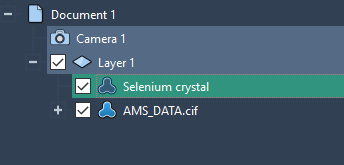
to
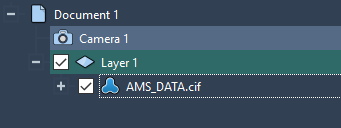
- You now have a spherical selenium nanoparticle with a 20A radius. Save it to a SAMSON file format or export it to a PDB file. Here is the SAMSON version: 0_1528386144295_Selenium nanoparticle.sam
Hope this helps,
Stephane