Solved Problem of graphics card after SAMSON installation on Ubuntu 18.04 (Intel processors)
-
Hello everyone, I have a problem of SAMSON installation on a new DELL Latitude 7490 computer, Intel processors (i7), Ubuntu 18.04 version.
(I obtain "VGA compatible controller : Intel Corporation UHD Graphics 620 (rev 07) " when typing "glxinfo | grep OpenGL")As you can see, I can open a file in SAMSON as a pdb file, I see the list of atoms on the left window but I see nothing in the right window, and I can't even make it bigger... There seems to be a problem with the graphics card.
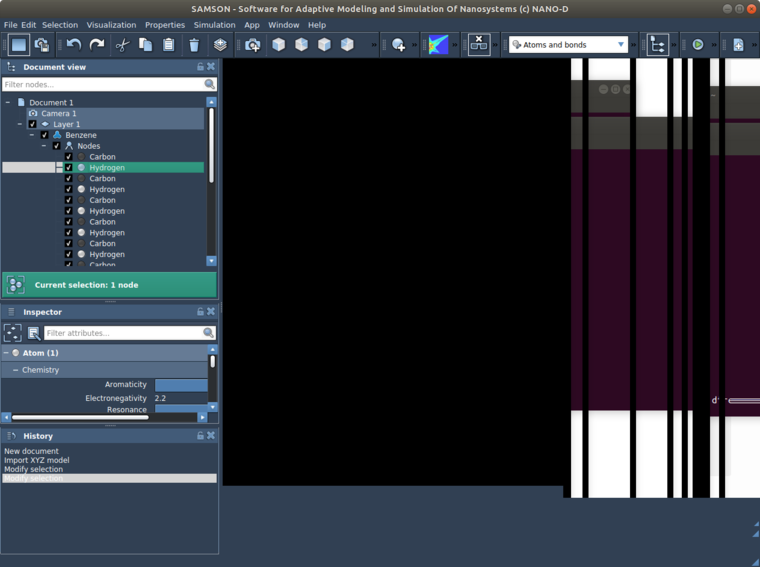
Thank you very much for you help,
Regards
Robert -
Dear @Robert ,
As I understand, your laptop does not have a dedicated GPU. SAMSON might not properly work on systems with integrated graphics (Intel graphics cards).
Do you have Mesa driver installed? You can install it via:
sudo apt-get install build-essential libgl1-mesa-dev -
Dear Dmitriy,
Thank youfor your answer. I have (re-)installed this Mesa driver (but actually I had already installed it because I had problems with libOpenGL.so.0 ('cannot open shared object file') and I read the following old discussion in the forum :that you had solved).
But SAMSON graphics don't work. Do I need to recompile / rerun SAMSON-Setup.run ?
I am trying to install the whole MESA library (MESA 3D Graphics library in www.mesa3d.org) because I also have a similar problem in VMD, I don't get any GUI or visual interface (the computer is new and only Ubuntu was installed, it seems that there is not even FLTK (that I have installed or GUI preinstalled).
Thanks a lot,Regards,
Robert -
No, there is no need to re-install SAMSON.
Do you have Windows on this laptop to check if SAMSON works on it?
-
Could you, please, post the full output of the following commands:
glxinfo | grep OpenGLlocate libOpenGL.so -
Thank you Dmitriy. Disgracefully I don't have Windows on a VM Ware, but only Ubuntu in this new laptop...
The following commands give me :
glxinfo | grep OpenGL :
OpenGL vendor string: Intel Open Source Technology Center
OpenGL renderer string: Mesa DRI Intel(R) UHD Graphics 620 (Kabylake GT2)
OpenGL core profile version string: 4.5 (Core Profile) Mesa 18.2.8
OpenGL core profile shading language version string: 4.50
OpenGL core profile context flags: (none)
OpenGL core profile profile mask: core profile
OpenGL core profile extensions:
OpenGL version string: 3.0 Mesa 18.2.8
OpenGL shading language version string: 1.30
OpenGL context flags: (none)
OpenGL extensions:
OpenGL ES profile version string: OpenGL ES 3.2 Mesa 18.2.8
OpenGL ES profile shading language version string: OpenGL ES GLSL ES 3.20
OpenGL ES profile extensions:locate libOpenGL.so :
/usr/lib/x86_64-linux-gnu/libOpenGL.so
/usr/lib/x86_64-linux-gnu/libOpenGL.so.0
/usr/lib/x86_64-linux-gnu/libOpenGL.so.0.0.0It seems that Mesa is installed and supporting OpenGL from this information ... ?
Do you know if the command "sudo apt-get install build-essential libgl1-mesa-dev", that you suggested me, is enough to install the MESA library needed for OpenGL support, and for SAMSON to work ? (or do I need to install fully MESA ? [as I am trying to do for VMD installation, because of seemingly similar problems])
Thank you for your help,
Robert -
It looks like that you have Mesa with OpenGL 4.5 support which should be enough.
These packages should be enough:
sudo apt-get install build-essential mesa-utils libgl1-mesa-dev
You do not need to have the full Mesa installation, as far as I understand. -
Could you, please post the output of the following command:
# go to the folder with SAMSON executable cd ~/NANO-D/SAMSON/0.7.0/Binaries ldd ./libSBGRender.so | grep OpenGL -
I get this :
libOpenGL.so.0 => /usr/lib/x86_64-linux-gnu/libOpenGL.so.0 (0x00007efc8e30f000)
libQt5OpenGL.so.5 => /usr/lib/x86_64-linux-gnu/libQt5OpenGL.so.5 (0x00007efc8d88c000)Thanks again.
Robert -
Looks ok. We will see what we can do and will contact you. Sorry, for the issue!
-
Could you, also, please post the output for:
# go to the folder with SAMSON executable cd ~/NANO-D/SAMSON/0.7.0/Binaries ldd ./SAMSON-Core | grep libGL -
Dmitriy, sorry for the delay, I was at a meeting.
No problem for the issue, it is not your fault :) ! Maybe I have badly installed something ... (and the computer is new and few things are pre-installed)
With the command :
cd ~/NANO-D/SAMSON/0.7.0/Binaries
ldd ./SAMSON-Core | grep libGLI get :
libGLX.so.0 => /usr/lib/x86_64-linux-gnu/libGLX.so.0 (0x00007f4645619000)
libGLU.so.1 => /usr/lib/x86_64-linux-gnu/libGLU.so.1 (0x00007f46453aa000)
libGLdispatch.so.0 => /usr/lib/x86_64-linux-gnu/libGLdispatch.so.0 (0x00007f46427dc000)
libGL.so.1 => /usr/lib/x86_64-linux-gnu/libGL.so.1 (0x00007f4641ff9000)Thank you
Robert -
Thank you, @Robert
Could you, please, try these commands and see if it shows you anything:
ldd /usr/lib/x86_64-linux-gnu/libOpenGL.so cd ~/NANO-D/SAMSON/0.7.0/Binaries ldd ./SAMSON-Core | grep "not found" | grep -v "Qt5" ldd ./libSBGRender.so | grep "not found" | grep -v "Qt5"Here we check for dependencies which are not found excluding Qt5 because Qt5 might be included in the script launching SAMSON-Core.
If you see any output, please, post it here. -
Thanks Dmitriy.
"ldd /usr/lib/x86_64-linux-gnu/libOpenGL.so" gives me :
linux-vdso.so.1 (0x00007ffc4cd2b000)
libGLdispatch.so.0 => /usr/lib/x86_64-linux-gnu/libGLdispatch.so.0 (0x00007fda5d9e0000)
libc.so.6 => /lib/x86_64-linux-gnu/libc.so.6 (0x00007fda5d5ef000)
libdl.so.2 => /lib/x86_64-linux-gnu/libdl.so.2 (0x00007fda5d3eb000)
/lib64/ld-linux-x86-64.so.2 (0x00007fda5dec4000)ldd ./SAMSON-Core | grep "not found" | grep -v "Qt5" gives me :
libSAMSON.so => not found
libSBGCommand.so => not found
libGUI.so => not found
libSBGUser.so => not found
libSBSNeighborSearch.so => not found
libSBGMain.so => not found
libSBGProperty.so => not found
libSBGToolBar.so => not found
libSBGElement.so => not found
libSBGInspector.so => not found
libSBIFile.so => not found
libSBGRender.so => not found
libSBGDocument.so => not found
libSBGUndo.so => not found
libSBGWidget.so => not found
libSBIElement.so => not found
libSBGNotification.so => not found
libSBGLog.so => not found
libIO.so => not found
libSBIPackage.so => not found
libSBIWebService.so => not found
libSBGVisualModel.so => not found
libSBGStructuralModel.so => not found
libSBGPropertyModel.so => not found
libSBGInteractionModel.so => not found
libSBGDynamicalModel.so => not found
libSBGSimulator.so => not found
libSBGStateUpdater.so => not found
libSBGDataGraph.so => not found
libSBGMenu.so => not found
libSBGAction.so => not found
libSBGApp.so => not found
libSBGEditor.so => not found
libSBGWindow.so => not found
libSBGSettings.so => not found
libData.so => not found
libSBDColor.so => not found
libSBDDocument.so => not found
libSBMVisualModel.so => not found
libSBDController.so => not found
libSBMPropertyModel.so => not found
libSBSSimulator.so => not found
libSBDApp.so => not found
libSBGPath.so => not found
libSBSStateUpdater.so => not found
libSBMInteractionModel.so => not found
libSBMDynamicalModel.so => not found
libSBMStructuralModel.so => not found
libSBDType.so => not found
libSBMElement.so => not found
libSBDQuantity.so => not found
libSBMModel.so => not found
libSBDDataGraph.so => not found
libSBCFunctor.so => not found
libCore.so => not found
libSBCKernel.so => not found
libSBCUndo.so => not found
libSBCClass.so => not found
libSBCSignal.so => not found
libSBCReference.so => not found
libSBCLog.so => not found
libSBCMeta.so => not found
libSBCContainer.so => not found
libSBCHeap.so => not found
libSBCSerializer.so => not foundFinally, the command
ldd ./libSBGRender.so | grep "not found" | grep -v "Qt5"
gives me :libSBGDocument.so => not found
libSBGStructuralModel.so => not found
libSBGDynamicalModel.so => not found
libSBGVisualModel.so => not found
libSBGInteractionModel.so => not found
libSBGPropertyModel.so => not found
libSBGSimulator.so => not found
libSBGStateUpdater.so => not found
libSBGWidget.so => not found
libSBGDataGraph.so => not found
libSBGMenu.so => not found
libSBGAction.so => not found
libSBGEditor.so => not found
libSBGApp.so => not found
libSBGLog.so => not found
libIO.so => not found
libSBIPackage.so => not found
libSBIElement.so => not found
libSBIWebService.so => not found
libSBGNotification.so => not found
libSBGUndo.so => not found
libData.so => not found
libSBDApp.so => not found
libSBGWindow.so => not found
libSBDColor.so => not found
libSBDDocument.so => not found
libSBMVisualModel.so => not found
libSBMPropertyModel.so => not found
libSBSSimulator.so => not found
libSBSStateUpdater.so => not found
libSBMInteractionModel.so => not found
libSBMDynamicalModel.so => not found
libSBMStructuralModel.so => not found
libSBMModel.so => not found
libSBMElement.so => not found
libSBDQuantity.so => not found
libSBDController.so => not found
libSBDDataGraph.so => not found
libCore.so => not found
libSBCKernel.so => not found
libSBCFunctor.so => not found
libSBCUndo.so => not found
libSBCClass.so => not found
libSBCSignal.so => not found
libSBCReference.so => not found
libSBCLog.so => not found
libSBCSerializer.so => not found
libSBGSettings.so => not found
libSBGPath.so => not found
libSBDType.so => not found
libSBCMeta.so => not found
libSBCContainer.so => not found
libSBCHeap.so => not foundIt does not seem encouraging as nothing is found ... !
Regards,
Robert -
Sorry, I should have added:
cd ~/NANO-D/SAMSON/0.7.0/Binaries export LD_LIBRARY_PATH=.:./SAMSONQtLibs:$LD_LIBRARY_PATHSo, all these "not found" you posted are ok, since these libraries are actually provided with SAMSON and are placed in the same folder.
If you redo thelddcheck it should not find any "not found" libraries.Or you can do this
lddcheck from theSAMSON-Core.shlaunching script after exporting all the libraries (already done in the script) instead of launching./SAMSON-CoreWe will see what might cause the issue, but might be it smth more general since you said the VMD does not work as well.
-
No problem. Indeed, I don't find any "not found" library anymore with the two ldd checks above :
ldd ./SAMSON-Core | grep "not found" | grep -v "Qt5"
ldd ./libSBGRender.so | grep "not found" | grep -v "Qt5"When I launch SAMSON (./SAMSON-Core.sh or ./SAMSON-Core), I get the following message in the terminal :
"
saving context
launching SAMSON-Core
Python found in the system:
Python executable: /home/rbenda/anaconda3/bin/python3
Python library has not been loaded: Cannot load library libpython3.6m: (libpython3.6m: cannot open shared object file: No such file or directory)
"I don't know if the problem can be due to this Python library but I don't think so (there might be a problem for SAMSON Apps using Python but it is not yet my case ...).
I have modified the SAMSON-Core.sh script with vi. I uncommented the two lines
ldd SAMSON-Core
echo $LD_LIBRARY_PATHand added
ldd ./SAMSON-Core | grep "not found" | grep -v "Qt5"
ldd ./libSBGRender.so | grep "not found" | grep -v "Qt5"just before the last line echo "restoring context".
SAMSON windows opens (as usual, but with the usual problem of no molecule appearing when loading a molecule, or the window not following the 'mouse' movement as you could see in the first screen shot I posted). I obtain this message in the terminal :
saving context
launching SAMSON-Core
Python found in the system:
Python executable: /home/rbenda/anaconda3/bin/python3
linux-vdso.so.1 (0x00007ffed5fd5000)
libdl.so.2 => /lib/x86_64-linux-gnu/libdl.so.2 (0x00007fab6811d000)
libOpenGL.so.0 => /usr/lib/x86_64-linux-gnu/libOpenGL.so.0 (0x00007fab67eef000)
libGLX.so.0 => /usr/lib/x86_64-linux-gnu/libGLX.so.0 (0x00007fab67cbe000)
libGLU.so.1 => /usr/lib/x86_64-linux-gnu/libGLU.so.1 (0x00007fab67a4f000)
libSAMSON.so => /home/rbenda/NANO-D/SAMSON/0.7.0/Binaries/libSAMSON.so (0x00007fab67647000)
libSBGCommand.so => /home/rbenda/NANO-D/SAMSON/0.7.0/Binaries/libSBGCommand.so (0x00007fab6732e000)
libGUI.so => /home/rbenda/NANO-D/SAMSON/0.7.0/Binaries/libGUI.so (0x00007fab67000000)
libSBGUser.so => /home/rbenda/NANO-D/SAMSON/0.7.0/Binaries/libSBGUser.so (0x00007fab66de2000)
libSBSNeighborSearch.so => /home/rbenda/NANO-D/SAMSON/0.7.0/Binaries/libSBSNeighborSearch.so (0x00007fab66bba000)
libSBGMain.so => /home/rbenda/NANO-D/SAMSON/0.7.0/Binaries/libSBGMain.so (0x00007fab66912000)
libSBGProperty.so => /home/rbenda/NANO-D/SAMSON/0.7.0/Binaries/libSBGProperty.so (0x00007fab666ff000)
libSBGToolBar.so => /home/rbenda/NANO-D/SAMSON/0.7.0/Binaries/libSBGToolBar.so (0x00007fab664e3000)
libSBGElement.so => /home/rbenda/NANO-D/SAMSON/0.7.0/Binaries/libSBGElement.so (0x00007fab662ce000)
libSBGInspector.so => /home/rbenda/NANO-D/SAMSON/0.7.0/Binaries/libSBGInspector.so (0x00007fab65cfb000)
libSBIFile.so => /home/rbenda/NANO-D/SAMSON/0.7.0/Binaries/libSBIFile.so (0x00007fab65af0000)
libSBGRender.so => /home/rbenda/NANO-D/SAMSON/0.7.0/Binaries/libSBGRender.so (0x00007fab65830000)
libSBGDocument.so => /home/rbenda/NANO-D/SAMSON/0.7.0/Binaries/libSBGDocument.so (0x00007fab655ce000)
libSBGUndo.so => /home/rbenda/NANO-D/SAMSON/0.7.0/Binaries/libSBGUndo.so (0x00007fab653b9000)
libSBGWidget.so => /home/rbenda/NANO-D/SAMSON/0.7.0/Binaries/libSBGWidget.so (0x00007fab65162000)
libSBIElement.so => /home/rbenda/NANO-D/SAMSON/0.7.0/Binaries/libSBIElement.so (0x00007fab64f13000)
libSBGNotification.so => /home/rbenda/NANO-D/SAMSON/0.7.0/Binaries/libSBGNotification.so (0x00007fab64d06000)
libSBGLog.so => /home/rbenda/NANO-D/SAMSON/0.7.0/Binaries/libSBGLog.so (0x00007fab64af4000)
libIO.so => /home/rbenda/NANO-D/SAMSON/0.7.0/Binaries/libIO.so (0x00007fab648f1000)
libSBIPackage.so => /home/rbenda/NANO-D/SAMSON/0.7.0/Binaries/libSBIPackage.so (0x00007fab646d1000)
libSBIWebService.so => /home/rbenda/NANO-D/SAMSON/0.7.0/Binaries/libSBIWebService.so (0x00007fab644b3000)
libSBGVisualModel.so => /home/rbenda/NANO-D/SAMSON/0.7.0/Binaries/libSBGVisualModel.so (0x00007fab642a3000)
libSBGStructuralModel.so => /home/rbenda/NANO-D/SAMSON/0.7.0/Binaries/libSBGStructuralModel.so (0x00007fab64037000)
libSBGPropertyModel.so => /home/rbenda/NANO-D/SAMSON/0.7.0/Binaries/libSBGPropertyModel.so (0x00007fab63e27000)
libSBGInteractionModel.so => /home/rbenda/NANO-D/SAMSON/0.7.0/Binaries/libSBGInteractionModel.so (0x00007fab63c16000)
libSBGDynamicalModel.so => /home/rbenda/NANO-D/SAMSON/0.7.0/Binaries/libSBGDynamicalModel.so (0x00007fab63a05000)
libSBGSimulator.so => /home/rbenda/NANO-D/SAMSON/0.7.0/Binaries/libSBGSimulator.so (0x00007fab637f5000)
libSBGStateUpdater.so => /home/rbenda/NANO-D/SAMSON/0.7.0/Binaries/libSBGStateUpdater.so (0x00007fab635e8000)
libSBGDataGraph.so => /home/rbenda/NANO-D/SAMSON/0.7.0/Binaries/libSBGDataGraph.so (0x00007fab6331c000)
libSBGMenu.so => /home/rbenda/NANO-D/SAMSON/0.7.0/Binaries/libSBGMenu.so (0x00007fab6310e000)
libSBGAction.so => /home/rbenda/NANO-D/SAMSON/0.7.0/Binaries/libSBGAction.so (0x00007fab62ee8000)
libSBGApp.so => /home/rbenda/NANO-D/SAMSON/0.7.0/Binaries/libSBGApp.so (0x00007fab62cdd000)
libSBGEditor.so => /home/rbenda/NANO-D/SAMSON/0.7.0/Binaries/libSBGEditor.so (0x00007fab62ac0000)
libSBGWindow.so => /home/rbenda/NANO-D/SAMSON/0.7.0/Binaries/libSBGWindow.so (0x00007fab6286b000)
libSBGSettings.so => /home/rbenda/NANO-D/SAMSON/0.7.0/Binaries/libSBGSettings.so (0x00007fab62652000)
libData.so => /home/rbenda/NANO-D/SAMSON/0.7.0/Binaries/libData.so (0x00007fab61b9e000)
libSBDColor.so => /home/rbenda/NANO-D/SAMSON/0.7.0/Binaries/libSBDColor.so (0x00007fab61854000)
libSBDDocument.so => /home/rbenda/NANO-D/SAMSON/0.7.0/Binaries/libSBDDocument.so (0x00007fab6130b000)
libSBMVisualModel.so => /home/rbenda/NANO-D/SAMSON/0.7.0/Binaries/libSBMVisualModel.so (0x00007fab610fa000)
libSBDController.so => /home/rbenda/NANO-D/SAMSON/0.7.0/Binaries/libSBDController.so (0x00007fab60d80000)
libSBMPropertyModel.so => /home/rbenda/NANO-D/SAMSON/0.7.0/Binaries/libSBMPropertyModel.so (0x00007fab60b6f000)
libSBSSimulator.so => /home/rbenda/NANO-D/SAMSON/0.7.0/Binaries/libSBSSimulator.so (0x00007fab60957000)
libSBDApp.so => /home/rbenda/NANO-D/SAMSON/0.7.0/Binaries/libSBDApp.so (0x00007fab60743000)
libSBGPath.so => /home/rbenda/NANO-D/SAMSON/0.7.0/Binaries/libSBGPath.so (0x00007fab6052b000)
libQt5MultimediaWidgets.so.5 => ./SAMSONQtLibs/libQt5MultimediaWidgets.so.5 (0x00007fab6030d000)
libQt5Multimedia.so.5 => ./SAMSONQtLibs/libQt5Multimedia.so.5 (0x00007fab60002000)
libQt5Network.so.5 => ./SAMSONQtLibs/libQt5Network.so.5 (0x00007fab5fc6e000)
libQt5OpenGL.so.5 => ./SAMSONQtLibs/libQt5OpenGL.so.5 (0x00007fab5fa17000)
libQt5PrintSupport.so.5 => ./SAMSONQtLibs/libQt5PrintSupport.so.5 (0x00007fab5f7a9000)
libQt5Sql.so.5 => ./SAMSONQtLibs/libQt5Sql.so.5 (0x00007fab5f562000)
libQt5Widgets.so.5 => ./SAMSONQtLibs/libQt5Widgets.so.5 (0x00007fab5ed2d000)
libQt5Gui.so.5 => ./SAMSONQtLibs/libQt5Gui.so.5 (0x00007fab5e57d000)
libQt5Xml.so.5 => ./SAMSONQtLibs/libQt5Xml.so.5 (0x00007fab5e342000)
libQt5Core.so.5 => ./SAMSONQtLibs/libQt5Core.so.5 (0x00007fab5dc02000)
libSBSStateUpdater.so => /home/rbenda/NANO-D/SAMSON/0.7.0/Binaries/libSBSStateUpdater.so (0x00007fab5d9ee000)
libSBMInteractionModel.so => /home/rbenda/NANO-D/SAMSON/0.7.0/Binaries/libSBMInteractionModel.so (0x00007fab5d7d6000)
libSBMDynamicalModel.so => /home/rbenda/NANO-D/SAMSON/0.7.0/Binaries/libSBMDynamicalModel.so (0x00007fab5d58e000)
libSBMStructuralModel.so => /home/rbenda/NANO-D/SAMSON/0.7.0/Binaries/libSBMStructuralModel.so (0x00007fab5cc31000)
libSBDType.so => /home/rbenda/NANO-D/SAMSON/0.7.0/Binaries/libSBDType.so (0x00007fab5ca0f000)
libSBMElement.so => /home/rbenda/NANO-D/SAMSON/0.7.0/Binaries/libSBMElement.so (0x00007fab5c7ed000)
libSBDQuantity.so => /home/rbenda/NANO-D/SAMSON/0.7.0/Binaries/libSBDQuantity.so (0x00007fab5c5eb000)
libSBMModel.so => /home/rbenda/NANO-D/SAMSON/0.7.0/Binaries/libSBMModel.so (0x00007fab5c3dc000)
libSBDDataGraph.so => /home/rbenda/NANO-D/SAMSON/0.7.0/Binaries/libSBDDataGraph.so (0x00007fab5c00b000)
libSBCFunctor.so => /home/rbenda/NANO-D/SAMSON/0.7.0/Binaries/libSBCFunctor.so (0x00007fab5bdff000)
libCore.so => /home/rbenda/NANO-D/SAMSON/0.7.0/Binaries/libCore.so (0x00007fab5bbfb000)
libSBCKernel.so => /home/rbenda/NANO-D/SAMSON/0.7.0/Binaries/libSBCKernel.so (0x00007fab5b9da000)
libSBCUndo.so => /home/rbenda/NANO-D/SAMSON/0.7.0/Binaries/libSBCUndo.so (0x00007fab5b7c6000)
libSBCClass.so => /home/rbenda/NANO-D/SAMSON/0.7.0/Binaries/libSBCClass.so (0x00007fab5b5a2000)
libSBCSignal.so => /home/rbenda/NANO-D/SAMSON/0.7.0/Binaries/libSBCSignal.so (0x00007fab5b396000)
libSBCReference.so => /home/rbenda/NANO-D/SAMSON/0.7.0/Binaries/libSBCReference.so (0x00007fab5b169000)
libSBCLog.so => /home/rbenda/NANO-D/SAMSON/0.7.0/Binaries/libSBCLog.so (0x00007fab5af5b000)
libSBCMeta.so => /home/rbenda/NANO-D/SAMSON/0.7.0/Binaries/libSBCMeta.so (0x00007fab5ad4a000)
libSBCContainer.so => /home/rbenda/NANO-D/SAMSON/0.7.0/Binaries/libSBCContainer.so (0x00007fab5ab28000)
libSBCHeap.so => /home/rbenda/NANO-D/SAMSON/0.7.0/Binaries/libSBCHeap.so (0x00007fab5a7e1000)
libSBCSerializer.so => /home/rbenda/NANO-D/SAMSON/0.7.0/Binaries/libSBCSerializer.so (0x00007fab5a477000)
libm.so.6 => /lib/x86_64-linux-gnu/libm.so.6 (0x00007fab5a0d9000)
libc.so.6 => /lib/x86_64-linux-gnu/libc.so.6 (0x00007fab59ce8000)
/lib64/ld-linux-x86-64.so.2 (0x00007fab68321000)
libGLdispatch.so.0 => /usr/lib/x86_64-linux-gnu/libGLdispatch.so.0 (0x00007fab59a32000)
libX11.so.6 => /usr/lib/x86_64-linux-gnu/libX11.so.6 (0x00007fab596fa000)
libpthread.so.0 => /lib/x86_64-linux-gnu/libpthread.so.0 (0x00007fab594db000)
libGL.so.1 => /usr/lib/x86_64-linux-gnu/libGL.so.1 (0x00007fab5924f000)
libstdc++.so.6 => /home/rbenda/anaconda3/lib/libstdc++.so.6 (0x00007fab683ce000)
libgcc_s.so.1 => /home/rbenda/anaconda3/lib/libgcc_s.so.1 (0x00007fab683b9000)
libpulse-mainloop-glib.so.0 => /usr/lib/x86_64-linux-gnu/libpulse-mainloop-glib.so.0 (0x00007fab5904a000)
libpulse.so.0 => /usr/lib/x86_64-linux-gnu/libpulse.so.0 (0x00007fab58dfa000)
libglib-2.0.so.0 => /home/rbenda/anaconda3/lib/libglib-2.0.so.0 (0x00007fab58cdd000)
libz.so.1 => /home/rbenda/anaconda3/lib/libz.so.1 (0x00007fab6838f000)
libicui18n.so.56 => ./SAMSONQtLibs/libicui18n.so.56 (0x00007fab58844000)
libicuuc.so.56 => ./SAMSONQtLibs/libicuuc.so.56 (0x00007fab5848c000)
libicudata.so.56 => ./SAMSONQtLibs/libicudata.so.56 (0x00007fab56aa9000)
libgthread-2.0.so.0 => /home/rbenda/anaconda3/lib/libgthread-2.0.so.0 (0x00007fab6838a000)
libxcb.so.1 => /home/rbenda/anaconda3/lib/libxcb.so.1 (0x00007fab56880000)
libpulsecommon-11.1.so => /usr/lib/x86_64-linux-gnu/pulseaudio/libpulsecommon-11.1.so (0x00007fab56602000)
libdbus-1.so.3 => /home/rbenda/anaconda3/lib/libdbus-1.so.3 (0x00007fab565ae000)
libpcre.so.1 => /home/rbenda/anaconda3/lib/./libpcre.so.1 (0x00007fab56566000)
librt.so.1 => /lib/x86_64-linux-gnu/librt.so.1 (0x00007fab5635e000)
libXau.so.6 => /usr/lib/x86_64-linux-gnu/libXau.so.6 (0x00007fab5615a000)
libsystemd.so.0 => /lib/x86_64-linux-gnu/libsystemd.so.0 (0x00007fab55ed6000)
libwrap.so.0 => /lib/x86_64-linux-gnu/libwrap.so.0 (0x00007fab55ccc000)
libsndfile.so.1 => /usr/lib/x86_64-linux-gnu/libsndfile.so.1 (0x00007fab55a53000)
libasyncns.so.0 => /usr/lib/x86_64-linux-gnu/libasyncns.so.0 (0x00007fab5584d000)
liblzma.so.5 => /home/rbenda/anaconda3/lib/liblzma.so.5 (0x00007fab55627000)
liblz4.so.1 => /home/rbenda/anaconda3/lib/liblz4.so.1 (0x00007fab55403000)
libgcrypt.so.20 => /lib/x86_64-linux-gnu/libgcrypt.so.20 (0x00007fab550e8000)
libnsl.so.1 => /lib/x86_64-linux-gnu/libnsl.so.1 (0x00007fab54ece000)
libFLAC.so.8 => /usr/lib/x86_64-linux-gnu/libFLAC.so.8 (0x00007fab54c57000)
libogg.so.0 => /usr/lib/x86_64-linux-gnu/libogg.so.0 (0x00007fab54a4e000)
libvorbis.so.0 => /usr/lib/x86_64-linux-gnu/libvorbis.so.0 (0x00007fab54823000)
libvorbisenc.so.2 => /usr/lib/x86_64-linux-gnu/libvorbisenc.so.2 (0x00007fab5457a000)
libresolv.so.2 => /lib/x86_64-linux-gnu/libresolv.so.2 (0x00007fab5435f000)
libgpg-error.so.0 => /lib/x86_64-linux-gnu/libgpg-error.so.0 (0x00007fab5414a000)
/home/rbenda/NANO-D/SAMSON/0.7.0/Binaries:.:./SAMSONQtLibs:/home/rbenda/anaconda3/lib:
Python library has not been loaded: Cannot load library libpython3.6m: (libpython3.6m: cannot open shared object file: No such file or directory)Do you think it is only due to this "libpython3.6m" library problem ?
Thank you very much for your help, sorry for all theses problems and disturbance...
Have a nice evening
Robert -
Thank you for posting the log, @Robert !
The fact that it cannot find Python:
Python found in the system: Python executable: /home/rbenda/anaconda3/bin/python3 Python library has not been loaded: Cannot load library libpython3.6m: (libpython3.6m: cannot open shared object file: No such file or directory)should not cause any problem when launching SAMSON, it is only used in the Python Scripting Element in SAMSON.
But there are other lines which might indicate an issue, e.g.:
libxcb.so.1 => /home/rbenda/anaconda3/lib/libxcb.so.1Could you, please, try launching SAMSON with the following line commented in the
./SAMSON-Core.shscript:export LD_LIBRARY_PATH=${PYTHON_LIBRARY_PATH}:${LD_LIBRARY_PATH}such that
libxcb.soand other libraries won't be used from the anaconda3 installation. If they are still used from there you might want to check your environment variables (see~/.bashrc) and excluding the path to anaconda3 from there just for the try.But, I do not think that might be causing an issue since I am using anaconda3 under Ubuntu 16.04 (I use Python in SAMSON) and I have the same linking.
-
Thanks Dmitriy !
Indeed, commenting this line in the SAMSON-Core.sh script yields :
libxcb.so.1 => /usr/lib/x86_64-linux-gnu/libxcb.so.1 (0x00007f5750b03000)
instead in the terminal.
-
Does it help with the problem you have?
-
When you executed the
glxinfo | grep OpenGLcommand in the terminal you got:... OpenGL core profile version string: 4.5 (Core Profile) Mesa 18.2.8 ... OpenGL version string: 3.0 Mesa 18.2.8Whilst your system supports OpenGL 4.5 and SAMSON asks for OpenGL 3.2+ during the installation, in some cases, the Mesa driver might provide OpenGL 3.0 for better compatibility. You can specify the version you want using the
MESA_GL_VERSION_OVERRIDEenvironment variable. This should force the correct version of OpenGL to be used. To check how it works, you might do in the terminal smth like this:MESA_GL_VERSION_OVERRIDE=4.5 glxinfo | grep OpenGLCould you, please, try setting this variable in the script that launches SAMSON-Core (please, try versions 3.2, 4.2, and 4.5):
MESA_GL_VERSION_OVERRIDE=4.5 ./SAMSON-Core