Hello everyone ,i just installed Samson on windows but when i try starting the application i got a message...
-
Hello @ZEUGMA ,
It looks like you installed SAMSON with administrative privileges - you don't need to do install it like that. Could you please install it only for your user.
-
This post is deleted! -
I see ,thanks for helping,soo how can i do that there's no option like that in the installer, i'm only have a admin account if that's the problem.
-
Hello, is this Windows 7? Can you please try to activate User Access Control (UAC) so that Windows does not install SAMSON as admin? Here's a link about how to do that: https://www.dummies.com/computers/computer-networking/using-a-network/how-to-change-user-account-control-settings-in-windows-7/
Please set UAC to e.g. "Always notify" (you can set it back to the previous setting afterwards).
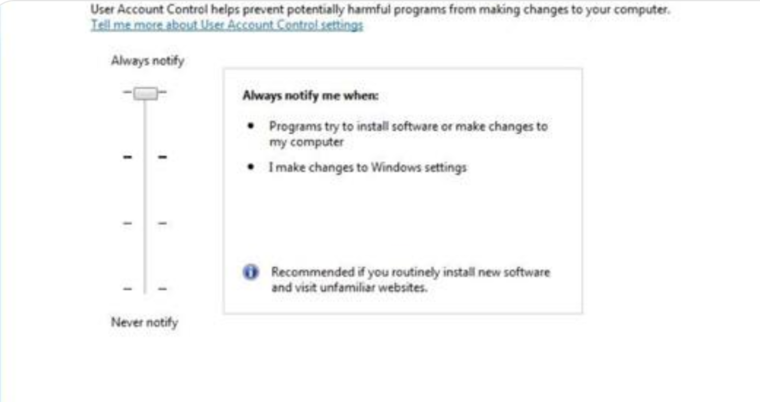
You will probably have to restart your computer. Then, you should reinstall SAMSON.
Please let me know how this goes.
Thanks,
Stephane
-
Hello Stephane ill already tried that method and i got the same error, i even tried putting in a another folder but i got the same massage.Thanks for helping.
-
Hello again, Samson 0.9.0 is working but newer is not.
-
Thanks for letting us know. Could you please tell us which OS you have?
-
@admin Hello i'm using windows 7 ultimate 64-bit version.
-
Thanks, so, you activated UAC to the maximum security level, restarted the computer, reinstalled SAMSON (the latest version), and it still shows the same message?
-
Yes i got same massage.
-
If you want we can organize a zoom session with screen sharing to see what's going on. Please contact contact@samson-connect.net.
-
Thank you.I will contact.