Error while trying to build a Samson element : "The name cmake is not recognize as a command, function or file name..."
-
I’m trying to build the Samson element I've juste created (following this tutorial) but I’m stuck with this error :
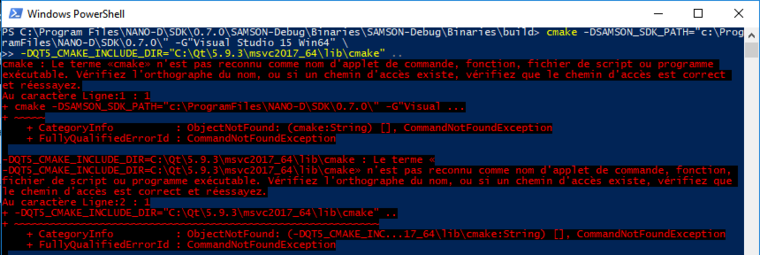
I checked "adding cmake to path folder" when I installed cmake, but what should I see in my path finder ? I don't think it has worked well.
If you had encountered this error before, what can I do to fixe it ?
Thank you for the help.
-
Dear @Jean-Baptiste ,
Thank you for your interest in SAMSON!
According to your screenshot, I think the problem here is due to an unnecessary newline character in the command you past in the PowerShell terminal due to copying.
Please, note: we recommend not to build your Elements in the SAMSON Debug folders - you should use a dedicated folder to develop your SAMSON Elements
If you have
-DQT5_CMAKE_INCLUDE_DIRenvironment variable defined in your system you can compile for Visual Studio 2017 like this:
cmake -DSAMSON_SDK_PATH="C:\Program Files\NANO-D\SDK\0.7.0" -G"Visual Studio 15 Win64" ..
else like this:
cmake -DSAMSON_SDK_PATH="C:\Program Files\NANO-D\SDK\0.7.0" -G"Visual Studio 15 Win64" -DQT5_CMAKE_INCLUDE_DIR="C:\Qt\5.9.3\msvc2017_64\lib\cmake" ..You can copy the command from here.
You can also check whether the
cmakeis defined in your system by e.g. checking its version number:
cmake --versionI would also recommend to follow the updated tutorial on Building on Windows in the Developer guide.