VR mode by pressing both triggers...can we change it ?
-
Hello,
i've tried chimeraX, unitymol and nanome to visualise 3d protein structure in VR mode. All of them are using only one trigger to manipulate the molecule. It is very simple, user friendly and intuitive.
Using both triggers at the same time is not intuitive. Is it possible to change this parameter in Samson ?
Thanks.
E. Bettler -
Hello Emmanuel! We were actually talking about you just a few hours ago because we saw your posts about your VR class! It's awesome!
You can actually already move molecules with one hand if you use the "Move" mode (which moves stuff) instead of the "Navigate" mode (which moves yourself).
We decided to use both hands for navigation because we wanted the user to be able to scale as well as rotate / translate the view (7 degrees of freedom), and our tests have shown that this is what is familiar to many people (who use two fingers for scaling on phones). Using both hands and spreading arms / bringing arms closer changes your scale relatively to the molecules. When you move both hands without changing the distance between them you can rotate, translate, etc. Changing the scale in an intuitive way was really important to us to address many different scales as in the virus demo. In the frame below, the user height is around 0.1 microns:
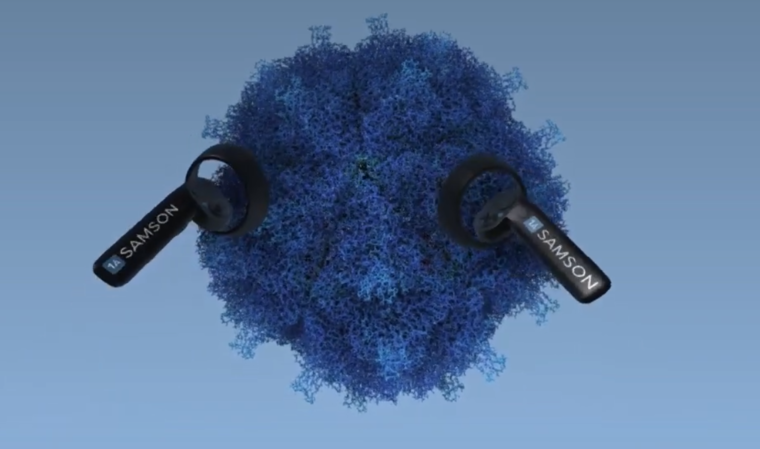
while in this frame (inside the virus) the user height is about 1 nanometer:
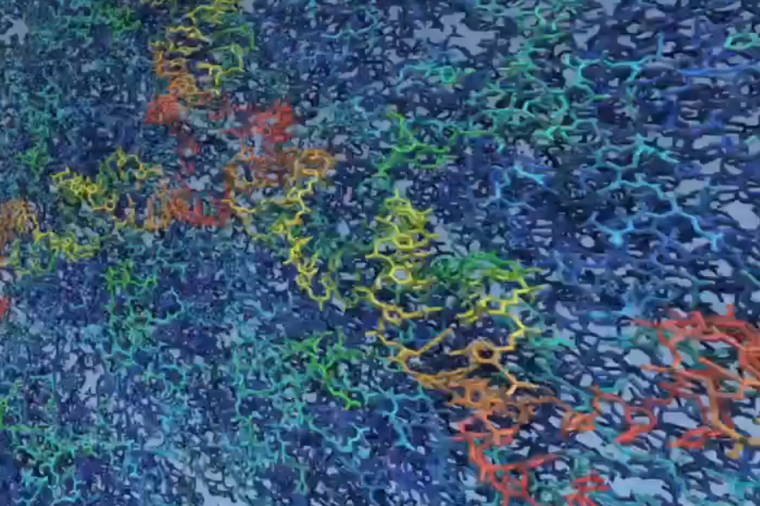
(sorry for the video compression blur).To move molecules instead of yourself, you use the thumbpad in "Move mode" (the two other thumbpad modes are "Add" and "Erase"), and you choose the selection filter that corresponds to what you want to move. This way, you can move a molecule with a single hand (or two molecules with two hands).
For example, in the Selection menu, choose the selection filter called "Structural models" as in the figure below:
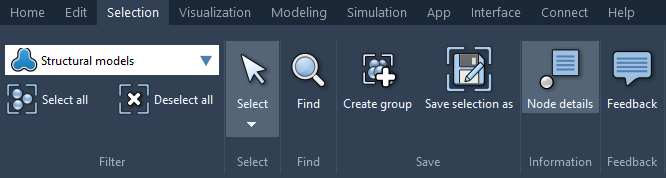
Depending on your structures, you might want to select other levels (e.g. molecules, chains, etc., or the default "atoms and bonds").
Then, using the thumbpad, you can rotate / translate when you press on the thumbpad. This is demonstrated e.g. in this video where the user manipulates two carbon nanotubes at the same time to stick them together during interactive simulation. Each hand independently moves each nanotube.
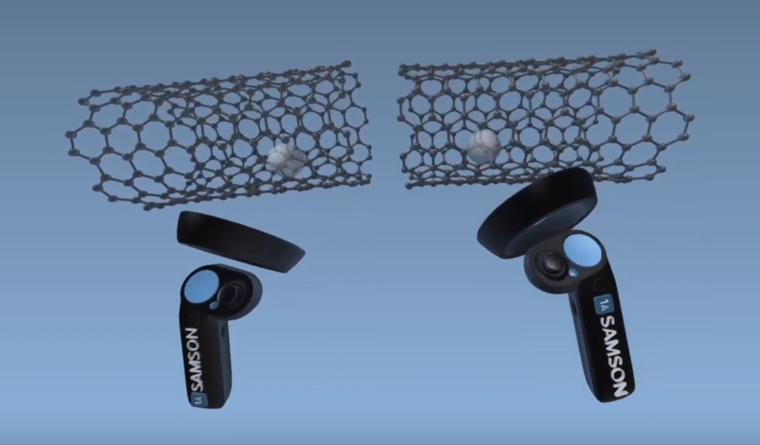 .
.You can have different modes in each hand (e.g. Add on the left hand, Move on the right hand, etc.).
I hope this helps. I'll be happy to talk more about it, as well as about extensions and applications.
Best,
Stephane Redon