Can't get SDK package
-
Hi,
i try to follow https://documentation.samson-connect.net/developers/latest/page_installation.html
I'm logging to my account, go to My SAMSON but can't find 'Develop Elements'
I have My Elements, My Factory and My Account
In my account, my status is DevelopperAny suggestion ?
Emmanuel
-
Found in 'Download' section. Please update the file https://documentation.samson-connect.net/developers/latest/page_installation.html
-
After installing Samson SDK, i have an error message: Error we cannot find any trace of installation of SAMSON, exiting (of course Samson was previously installed)
SDK installation seems to be OK. -
Well..after installing QT, CMake, Visual studio (2019...can't found 2015), adding QT in the path....i try to run Samson-core.exe in debug/ directory and....failed because vcruntime140d.dll is missing ! But Microsoft Visual C++ is installed. If i try to install Microsoft Visual C++ 2015, i've the answer: already installed
-
Hello @emmanuel installing Microsoft Visual C++ 2015 Redistributable Update 3 RC https://www.microsoft.com/en-us/download/details.aspx?id=52685 may solve the issue.
-
@emmanuel By " Error we cannot find any trace of installation of SAMSON" means you install SDK 0.8.5 and installer cannot find SAMSON 0.8.5 installed.
Did you kept the old 0.8.5 when you tried SAMSON 2020 R1?
Best, Jocelyn
-
@emmanuel Once you click on "Develop Elements" your status is updated after we accepted. That is why your status is Developer.
-
@jocelyn No. First of all, Samson was not installed (desinstalled previously) but even after a fresh installation, message was still the same. Anyway, seems to work.
-
@jocelyn My status is developper but if i click on My SAMSON, i see:
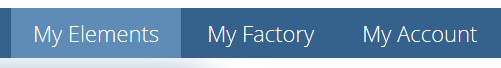
SDK was found in Download section -
@emmanuel Ok, maybe the "Get the SDK" button is not clear.
How to download SAMSON SDK is explained at the end of the page you mention first :
https://documentation.samson-connect.net/developers/latest/page_installation.html#SDKInstallationStepsDownloadingSDKSorry for the issue.
Jocelyn