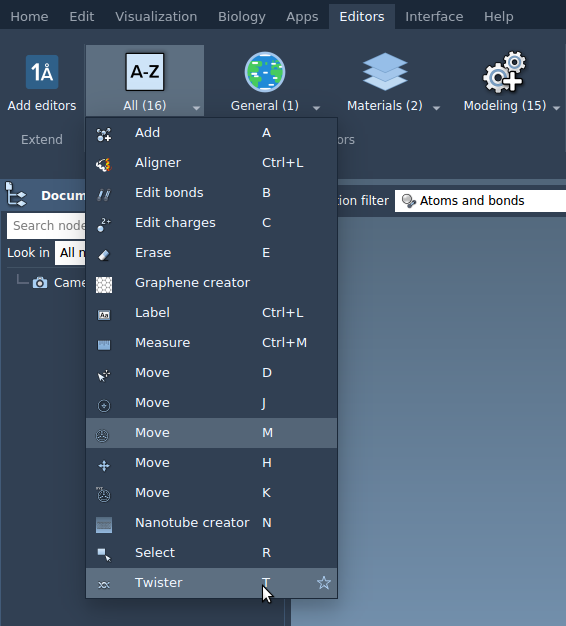Apps not showing.
-
-
The ARPS Element is deprecated since SAMSON 0.9.0.
The SERealTimeQuantumChemistry Element has not been updated by its author since SAMSON 0.7.0. -
No way. I double checked I have followed the indication on the python scripting installation guide. Nevertheless I still get the same message:
"Could not import qtconsole.rich_jupyter_widget
Python Scripting: Jupyter QtConsole has not been successfully initialized" -
@Matteo-1
Sorry for the issue. Could you please tell us which OS you are using, version of SAMSON, the version of Python/Anaconda you have, and the version of Python that SAMSON detected (you can see it if you launch SAMSON-Console). Do you have only one Python installation?
Could you please also try to launch the Power Shell (if you are on Windows) or a terminal (on Linux or MacOS) and type "python" and copy here the version it shows. -
Don't worry, the program looks amazing and I'm still not too practical with informatics so maybe it's me causing some mess:
OS: Windows10
SV: SAMSON 2020 (0.11.0)
AV: Anaconda3-5.2.0
Powershell text: Python 3.6.5 |Anaconda, Inc.| (default, Mar 29 2018, 13:32:41) [MSC v.1900 64 bit (AMD64)] on win32I discovered that the system had a python3.5 installation (I probably installed some years ago. Before uninstalling I tried to run the Samson console but I didn't find the version number. Later I uninstalled it and now Samson crashes on the start with a report dialog opening. The last rows of the console while starting up:
"QPixmap::scaleHeight: Pixmap is a null pixmap
QCursor: Cannot create bitmap cursor; invalid bitmap(s)
QLayout: Attempting to add QLayout "" to QWidget "", which already has a layout
PDBDowloader: Gzip Importer is not installed - switching off its functionality
PDBDowloader: PDBx/mmCIF Importer is not installed - switching off its functionality
PDBDowloader: MMTF Importer is not installed - switching off its functionality
Python Scripting: initialization ...
Python library has been successfully loaded
Fatal Python error: Py_Initialize: unable to load the file system codec
ModuleNotFoundError: No module named 'encodings'Current thread 0x0000308c (most recent call first):"
Thank you for the patience you are showing.
-
@Matteo-1
Thank you very much for all this information!
So, now you have removed the python 3.5 installed on your system and SAMSON crashes when launching? Unfortunately, I cannot reproduce it for now. Could you please try to restart your system. Could you please check also the environment variables - it should have Anaconda3 paths in it - you can compare them with Python Scripting: Installation of Python on Windows.If you want to launch SAMSON you can remove the Python Scripting Element for now.
-
Exactly the same environment variables as shown in the guide, except for the user name. I tried to restart but nothing new happened, it still crashes.
-
Since I cannot reproduce this behavior, is it possible for you to uninstall Anaconda3 and then re-install it again? Sorry for the inconvenience.
-
Definitely solved! Thank you so much!
-
Great! Thank you very much for informing! I am glad it solved the issue.