How to compute molecular properties like logP & logD - hydrophobicity
-
Hi all,
I have created a drug design and I would like to calculate its logP and logD properties and get in general a better understanding on which drug delivery carriers are appropriate for this design. Do I have to run a simulation or sth to calculate properties like these? Is there an app in general that can give me more info on drug delivery?
Kind regards,
Thanos Pasias -
Hello @Thanos ,
As far as I know, there is no app that computes logP and logD properties. But if you want to visualize the hydrophobicity of a protein you can do this by applying a hydrophobicity color scheme (you can also change the hydrophobicity scales).
-
@dmitriymarin Hi! Thank you for your reply. I didn't know that, this is the first time I do this :) thanks. I have found the hydrophobicity button, is the red color more or less hydrophobic? Also how does the polarity color palette work? The darker the color the greater the polarity is?
-
@thanos For hydrophobicity: blue is the minimum value of hydrophobicity (more hydrophilic - hence blue) and red is the maximum value of hydrophobicity.

As for the polarity, the colors are just descriptive - to differentiate between the types of the side chain polarity: non polar, polar, acidic polar, basic polar.
In the default color scheme: nonpolar - violet, polar - light blue, acidic polar - light green, basic polar - yellow.

You can see it through the Inspector when selecting a residue:
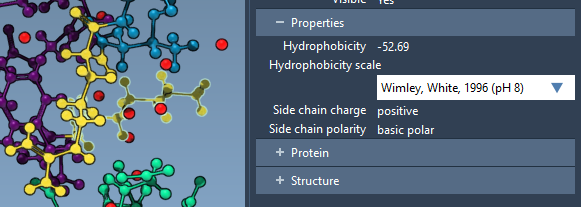
In the next update of SAMSON, it would be possible to select the color palettes. -
@dmitriymarin Wow this is really great, thank you!!!