4k display support?
-
Are high-resolution displays supported natively? Now it seems that SAMSON does not use the system-wide setting of magnification. I am using 4k display on Dell XPS 15, and everything looks tiny (compare to "Document 1" which appears in normal size on the screen):
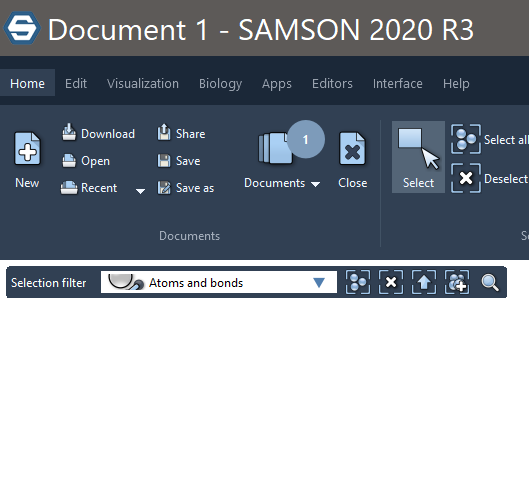
Of course, Windows has high DPI workarounds, but with manual scaling it is not very convenient and does not look great.
-
Hello, high-resolution displays are not supported natively yet, but Windows 10 indeed allows you to change the settings. On my 4K monitor, I use the method explained there : https://blog.pauby.com/post/high-dpi-settings-windows-10/ , but I choose "System" instead of "Application". My system DPI adjustment is at 200% in Windows, and here is how it looks like:
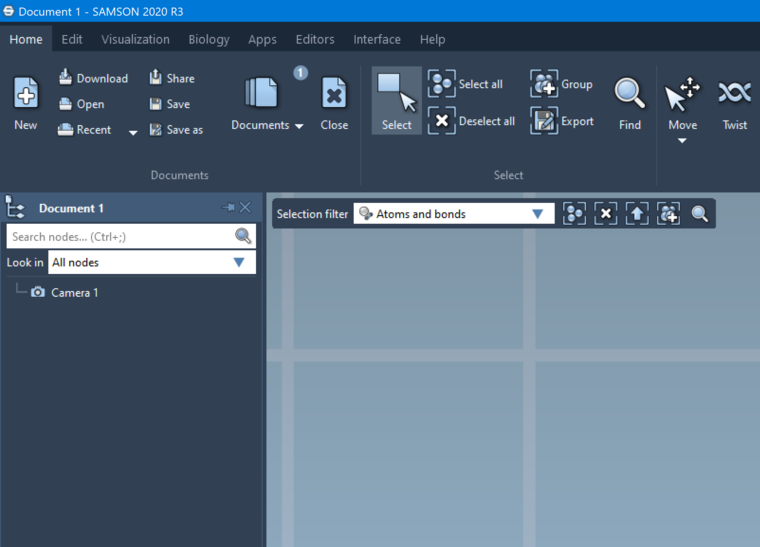
Could you please let me know if this works for you?