Rendering problems
-
When uploading files (https://www.samson-connect.net/assets.html) is displayed incorrectly.
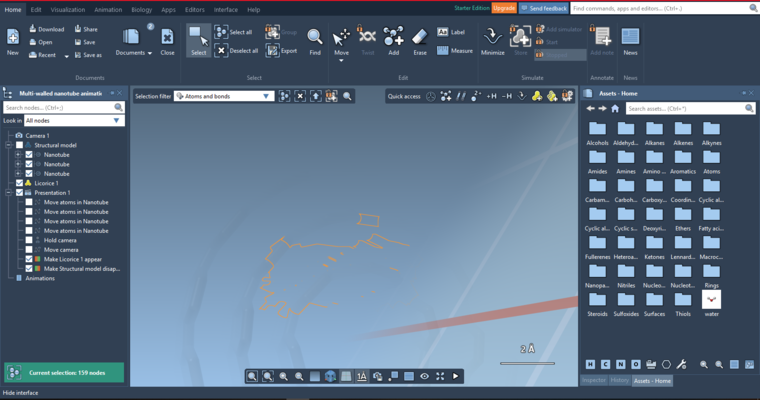
-
Dear @Artyom ,
The file is loaded ok. The model and the selection (in orange) are partially hidden by the Fog effect. You can switch off the Fog effect in the Visualization menu > Effects > Fog or modify the Fog parameters in the Preferences (Ctrl/Cmd + K) > Rendering > Fog - set the far distance to 100 A, for example.
You can also check out the User guide: Preferences and User guide: Visualizing documentation.