Python bindings for my custom model
-
I have added a list of tested installation: https://documentation.samson-connect.net/scripting-guide/python-script-installation/
-
Is it possible for you to try to downgrade Jupyter QtConsole to v.4.3.1 and check?
-
Hi, I'm using Anaconda 5.3.1 I just downgraded to QtConsole 4.3.1 and python from 3.6.7 to 3.6.5, but I still don't get the jupyter qtconsole on Python Scripting module. The versions I'm using for the rest of dependencies are:
jupyter 1.0.0
jupyter_client 5.2.3
jupyter_console 6.0.0
jupyter_core 4.4.0
numpy 1.15.4I will try downloading Anaconda 5.2 and reinstalling from there.
-
Sorry for this issue!
It is really due to linking to particular versions of libraries we do in Python Scripting.I will try to reproduce your case and come up with a full list of dependencies and proper versions for required packages.
In my Anaconda installation on Linux these packages have the following version:jupyter 1.0.0 jupyter_client 5.2.2 jupyter_console 5.2.0 jupyter_core 4.4.0 numpy 1.14On Windows:
jupyter 1.0.0 jupyter_client 5.2.3 jupyter_console 5.2.0 jupyter_core 4.4.0 numpy 1.14.3Could you, please, try downgrading numpy to v.1.14?
If it won't work, it would be nice if you will be able to try the Anaconda3 installation written in the Tested installations section in the documentation.
-
I have run conda install anaconda=5.2, now all the packages match the versions you have, but I still am unable to see the the jupyter qtconsole on the Python Scripting module. Maybe the error is somewhere else, is there a log a could check?
-
What OS do you use?
Could you, please, check the environment variables for which Python paths are set there? -
Yes, I'm using Windows 10, and the Path variables for anaconda3 are set (I added them when installing). I will try to install Anaconda3 for all users, in case the problem comes from this.
-
It should not be a problem, it should work for a user installation. On my Windows 10 I have it installed only for my user.
-
To see the SAMSON log on Windows, you can open a terminal (Power Shell) and launch SAMSON from there (provide the full path to the SAMSON executable or launch from where it is installed):
.\SAMSON-Core.exe --logfile="samson.log"Then you can open the log file and search for the line: "Python Scripting: initialization ..."
Could you, please, post here what you have in this log after this line (related to the Python Scripting). -
By the way, which version of Anaconda3 you installed now, the 64-bit one? Anaconda3-5.2.0-Windows-x86_64.exe (see https://repo.anaconda.com/archive/)?
-
Yes, I installed the 64bit.
I think the problem is that I might not have set the appropriate paths. If I execute jupyter qtconsole from within anaconda, it runs fine. But if I try to execute it from the command line, it throws an error saying it can't find PyQt5. I also realized that they added the folder Library/usr/bin to the PATH variable, but in my anaconda installation there is no such folder. I think maybe I'm missing a path.
-
Sorry, I just saw the logging option! I went back to a clean installation of Anaconda3 with python 3.7 to see if I could load by default the jupyter qtconsole from cmd. So now the error is:
=================================================================== "7B654CE6-E38C-B97F-6746-4FD6934487C2.dll" Errors ------------------------------------------------------------------- > "Cannot load library" "Sorry I cannot help you" =================================================================== =================================================================== 7B654CE6-E38C-B97F-6746-4FD6934487C2.dll Errors ------------------------------------------------------------------ > Cannot load library Sorry I cannot help you -
@Elisa
This error means that it was not possible to load the module, in the case of the Python Scripting Element it is probably due to the wrong python library version (since Python Scripting is compiled and linked against python3.6 library). -
If you have installed Anaconda3 you have PyQt5 installed. Apparently, the error when you launch Jupyter QtConsole from the command line and it cannot find PyQt5 is due to a conflict with your Qt installation (e.g. Qt 5.9.3) either because of the order in the PATH environment variable or, if you were changing versions of packages in your anaconda installation, because of the not suitable version of PyQt5 for jupyter qtconsole (but then it would not allow launching it from within the anaconda).
Could you, please, check the PATH environment variables (the system one and the user one).
-
This is how the user Path environment variable looks like for my installation on Win10:
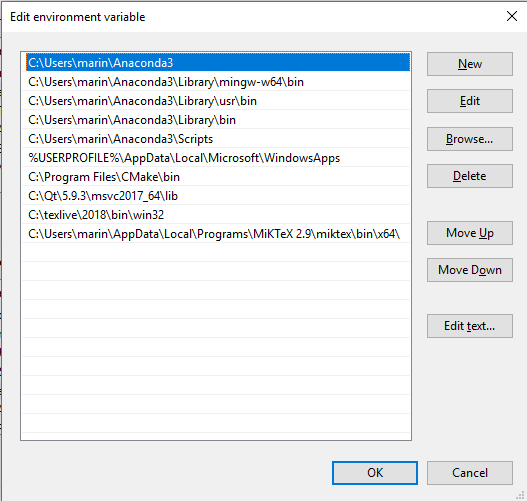
-
I checked the path environment, but it looks like yours, I also have there Qt\5.8\msvc2015_64\bin and Qt\5.8\msvc2015_64\lib (makes no difference if I add them or remove them). I must have broken the Python installation at some point, I also think the problem is on my side, probably regarding the paths. I will keep looking!
-
Sorry again for the issue!
The Python Scripting Element is quite dependent on particular version of python and might be on versions of some packages (e.g., jupyter qtconsole) as well.If you think that it is due to your broken Anaconda3 installation, I would advice you to uninstall all the anaconda installations (check the Path environment variables as well), restart your PC and install the Anaconda3-5.2.0-Windows-x86_64.exe (https://repo.anaconda.com/archive/Anaconda3-5.2.0-Windows-x86_64.exe).
-
With the Anaconda3-5.2 installer it worked! I don't know if maybe downgrading from 5.3 broke some dependencies or some packages where not downgraded to the same versions, or if there were traces of the previous versions somehow, but now it works.
Thanks for your help and best regards,
Elisa
-
Great! Sorry again for the issue and all the installations and reinstallations you had to do.
We had the same problem after upgrading from an older version of Python to Python 3.6 via Anaconda3. And the clean installation helped.
-
Dear @Elisa
I prepared a tutorial on how to create Python bindings for a SAMSON Element.
For now, it does not describe how to create Python bindings for functions which return or receive SBQuantity or SBDType* - I will add a tutorial on it later.