Python bindings for my custom model
-
If you have installed Anaconda3 you have PyQt5 installed. Apparently, the error when you launch Jupyter QtConsole from the command line and it cannot find PyQt5 is due to a conflict with your Qt installation (e.g. Qt 5.9.3) either because of the order in the PATH environment variable or, if you were changing versions of packages in your anaconda installation, because of the not suitable version of PyQt5 for jupyter qtconsole (but then it would not allow launching it from within the anaconda).
Could you, please, check the PATH environment variables (the system one and the user one).
-
This is how the user Path environment variable looks like for my installation on Win10:
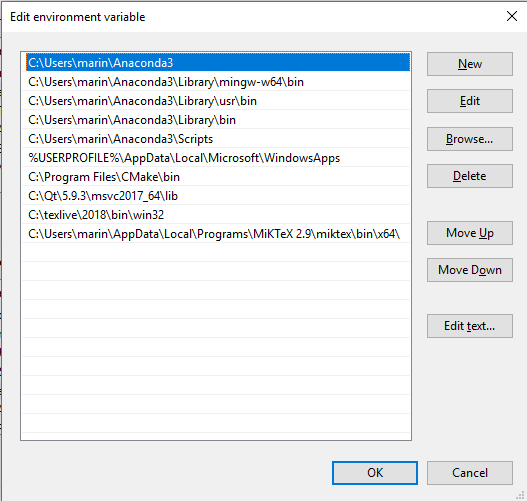
-
I checked the path environment, but it looks like yours, I also have there Qt\5.8\msvc2015_64\bin and Qt\5.8\msvc2015_64\lib (makes no difference if I add them or remove them). I must have broken the Python installation at some point, I also think the problem is on my side, probably regarding the paths. I will keep looking!
-
Sorry again for the issue!
The Python Scripting Element is quite dependent on particular version of python and might be on versions of some packages (e.g., jupyter qtconsole) as well.If you think that it is due to your broken Anaconda3 installation, I would advice you to uninstall all the anaconda installations (check the Path environment variables as well), restart your PC and install the Anaconda3-5.2.0-Windows-x86_64.exe (https://repo.anaconda.com/archive/Anaconda3-5.2.0-Windows-x86_64.exe).
-
With the Anaconda3-5.2 installer it worked! I don't know if maybe downgrading from 5.3 broke some dependencies or some packages where not downgraded to the same versions, or if there were traces of the previous versions somehow, but now it works.
Thanks for your help and best regards,
Elisa
-
Great! Sorry again for the issue and all the installations and reinstallations you had to do.
We had the same problem after upgrading from an older version of Python to Python 3.6 via Anaconda3. And the clean installation helped.
-
Dear @Elisa
I prepared a tutorial on how to create Python bindings for a SAMSON Element.
For now, it does not describe how to create Python bindings for functions which return or receive SBQuantity or SBDType* - I will add a tutorial on it later.
-
Dear @DmitriyMarin ,
Thank you for the information. I was able to create python bindings for my model, although I had to add:
py::class_<SBStructuralModel>(m, "SBStructuralModel");Before exposing my structural model, otherwise it was throwing an error when importing my module in python, that SBStructuralModel was an unknown type (in Python). After this, it is working great!!
I found a small problem, and it is to modify a structural model that has already been created in Python. For example, I create a simple structural model with a chain and some nucleotides, then through my own exposed functions I create it in the data graph. If I then try to add to this structural model (for which I still have a variable in python), another chain, it doesn't seem to be added properly and my visual model does weird things. It is not critical for what I could do, but perhaps I am missing something? I am noob with pybind11, and I'm still going over the doc.
Thanks again for your help and sorry for the late reply!
-
Dear @Elisa ,
I am glad that you were able to create your own Python bindings, I hope it will make your work easier. ;)
Concerning the
SBStructuralModel, it is exposed asSBMStructuralModeland can be found in Python bindings as follows:sam.Modeling.StructuralModel.StructuralModel. It is exposed like that:py::class_<SBMStructuralModel, std::unique_ptr<SBMStructuralModel, py::nodelete>, SBMModel>(m, "StructuralModel")Unfortunately, I cannot check right now the origin of the error you have. Could you, please, try adding into the exposure of your custom structural model the following:
std::unique_ptr<MyCustomStructuralModel, py::nodelete>, whereMyCustomStructuralModelis the name of your structural model class:py::class_<MyCustomStructuralModel, std::unique_ptr<MyCustomStructuralModel, py::nodelete>, SBMStructuralModel>(m, "MyCustomStructuralModel")See pybind11 documentation "Non-public destructors" section for more information. This might resolve your second issue as well.
-
I also get the error if I use SBMStructuralModel:
ImportError: generic_type: type "MyCustomModel" referenced unknown base type "SBMStructuralModel"It doesn't seem a problem with the typedef, as adding before exposing my model
py::class_<SBStructuralModel>(m, "SBStructuralModel");gets it working regardless of the alias used.Best regards,
Elisa
-
Yes, there is no difference between
SBStructuralModelandSBMStructuralModelsince it's a typedef, I just wanted to note that it is already exposed by the Python Scripting SAMSON Element and therefore, you do not need to expose it in your SAMSON Element.When you expose your own custom structural model, you just need to provide the base class (i.e.,
SBStructuralModel) and the class type (the class type also depends on the class type of the base class). For a custom structural model it should be as follows (please, see the PyBindTutorial sample):py::class_< CustomStructuralModel, /* the class */ std::unique_ptr<CustomStructuralModel, py::nodelete>, /* the class type */ SBStructuralModel /* the base class */ > c(m, /* pybind11::module */ "CustomStructuralModel" /* the class name in python*/ );Then in Python Scripting you could do something like this:
import SE_F2078F9E_F2CB_BA72_EE86_1E01A10B63D4 as tutorial # import your module structuralModel = tutorial.CustomStructuralModel() # construct a custom structural model structuralModel.create() # create it layer = SAMSON.getActiveLayer() # get active layer layer.addChild(structuralModel) # add the custom structural model to the active layer structuralRoot = structuralModel.getStructuralRoot() # get the structural root of the custom structural model group1 = tutorial.CustomStructuralGroup('group 1') # construct a custom structural group or other type of data graph node group1.create() # create it structuralRoot.addChild(group1) # add it to the custom structural model group2 = tutorial.CustomStructuralGroup('group 2') group2.create() structuralRoot.addChild(group2) -
That is not working for me, I get the error I posted before unless before that statement I add
py::class_<SBStructuralModel>(m, "SBStructuralModel");before exposing my structural model when importing in the Python Scripting console. -
Could you, please, try to build the PyBindTutorial sample and check if you experience the same behavior.
Do you get this error when importing your module in the Jupyter QtConsole by Python Scripting? -
Hi, I have built the PyBindTutorial and I got the same error:
Jupyter QtConsole 4.3.1 Python 3.6.5 |Anaconda, Inc.| (default, Mar 29 2018, 13:32:41) [MSC v.1900 64 bit (AMD64)] Type 'copyright', 'credits' or 'license' for more information IPython 6.4.0 -- An enhanced Interactive Python. Type '?' for help. Python bindings for the SAMSON API are done in the same structure as the SAMSON SDK itself (see Documentation for SAMSON SDK). Python bindings for the SAMSON API are imported in the following way: import samson as sam from samson.Facade import SAMSON # SAMSON Facade - main interface of SAMSON from samson.DataModel import Quantity # Quantities: length, mass, time, etc from samson.DataModel import Type # Types: position3, etc import SE_F2078F9E_F2CB_BA72_EE86_1E01A10B63D4 as pybindtutorial --------------------------------------------------------------------------- ImportError Traceback (most recent call last) <ipython-input-1-1dded50a96a7> in <module>() ----> 1 import SE_F2078F9E_F2CB_BA72_EE86_1E01A10B63D4 as pybindtutorial ImportError: generic_type: type "CustomStructuralModel" referenced unknown base type "SBMStructuralModel"The only change I made to the code was in the CMakeList.txt to point to my pybind11 folder, but I don't think that should be related to this.
-
No, I do not think that it can be related to a pybind11 version. Did you experience this issue on Windows? I will try to reproduce the problem and will return to you. For now, you may try to use your workaround with
py::class_<SBStructuralModel>(m, "SBStructuralModel"); -
Yes, I'm using Windows 10.
By the way, this is not entirely related, but now my module fails to load if the Python Scripting module is not loaded, do you know of a simple way to handle this? So the rest of functionality of my module can be loaded.
Best regards,
Elisa
-
Dear @Elisa ,
This is not totally related to the Python Scripting Element but to the fact that now your Element is linked to a Python library and users will need to install Python. The Python Scripting Element also takes care of loading the Python library.
There are several possibilities to solve this:
1 . You can ship 2 SAMSON Elements: with Python bindings and without. But it is not that convenient.
2 . Users will need to install Python.
3 . You can ship a Python library together with your SAMSON Element.I will check the 3rd option and will return to you.
-
@elisa said in Python bindings for my custom model:
That is not working for me, I get the error I posted before unless before that statement I add py::class_<SBStructuralModel>(m, "SBStructuralModel"); before exposing my structural model when importing in the Python Scripting console.
I have tried to reproduce the problem you are having on Win10 and Win7 with the PyBindTutorial sample, but I could not - for me, it works without the need to expose
SBStructuralModel(i.e.,py::class_<SBStructuralModel>(m, "SBStructuralModel");) before exposing a custom structural model - there is no error when importing the module in the Python Scripting console.Could you, please, try to point not to your pybind11 folder but to one provided with the PyBindTutorial sample, like it is already done in the CMakeLists.txt of this sample - just try to build the PyBindTutorial sample as it is.
-
@dmitriymarin said in Python bindings for my custom model:
Dear @Elisa ,
This is not totally related to the Python Scripting Element but to the fact that now your Element is linked to a Python library and users will need to install Python. The Python Scripting Element also takes care of loading the Python library.
There are several possibilities to solve this:
1 . You can ship 2 SAMSON Elements: with Python bindings and without. But it is not that convenient.
2 . Users will need to install Python.
3 . You can ship a Python library together with your SAMSON Element.
I will check the 3rd option and will return to you.Concerning the 3rd option. A simple workaround might be to ship your SAMSON Element together with a Python library used for compilation for each platform. You can just copy the Python library in the SAMSON Binaries folder (the folder with SAMSON executable). Then even if a user has no Python installed, your SAMSON Element will be loaded since a dependency to the Python library is resolved.
-
Thank you very much, I will investigate how to ship it with a virtual python environment with pip freeze and venv.