Setting pivot point in Arap path
-
I am trying to simulate a path for a protein where the two conformations are roughly 90 degrees with respect to each other (like in an L). The pivot point is where the two arms meet. However, when I look at the resulting path computed by Arap, it moves the protein through a trajectory where the pivot point is roughly in the middle, creating an X before it moves to the final position. Since the protein is normally anchored in the membrane, the part close to the membrane should not move.
Is it possible to define part of the protein that should stay in place? -
Does the part of the protein that you want to be fixed stay at the same place in both conformations? Because, basically, the ARAP Interpolation Path Element produces an interpolated path between two conformations and if the parts that you want to be fixed are placed differently in the start and goal conformation then it will interpolated between those positions.
Do you have the Perform alignment before interpolation checked or unchecked? If checked, it will align the start conformation onto the goal conformation before performing ARAP interpolation.
You may also go in two steps by specifying the pivot conformation: 1) start -> pivot; 2) pivot -> goal. And then you can combine paths.
You can also try to use the Normal Modes Advanced Element to produce the movements of a protein from a single conformation.
-
Hi Dimitriy, Yes, there is a fixed part. I prepared the two conformations so the part that shouldn't move is overlapped in the two conformation. Still, that part moves too before returning to the same place.
I unchecked the Perform alignment option as that is definitely not what I want.I'll try what you suggested and report back. Thanks.
-
Hi Eva, maybe you can also try the Protein Path Finder (PPF), which gives you more control about the motion. E.g. here's a quick test below where I "unfolded" 1YRF using the Twister editor, with one part essentially not moving. Then I used UFF and FIRE as parameters in the path search, and two control points (one in the static part, and one in the mobile part). Note that the path can then be smoothed by the P-NEB module.
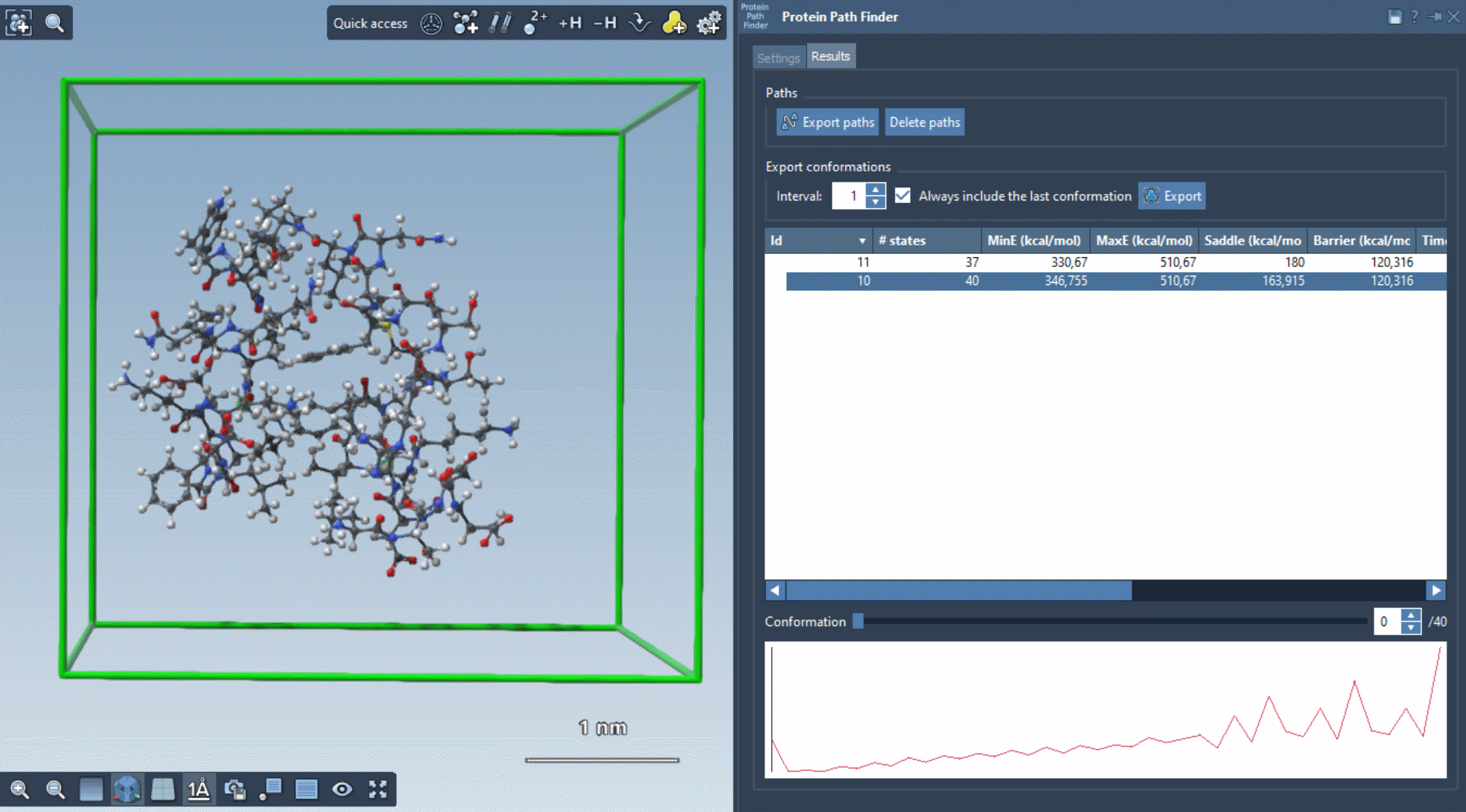
-
Thank you, Stephan. I will give it a try.