Issues with starting SAMSON (Linux/pop-os/X11): Core dumped.
-
Ok. I'm stupid and posted the original topic on the wrong section of the forum! :-P Here it goes again.
Hi,
I'm running Linux (pop-os in particular) running the vanilla X11.
I had SAMSON 4.0.3 previously installed. I downloaded the new version 5.0.3 and run the installer.
After it was done SAMSON would not open. I checked where the .desktop entry path to which SAMSON was being pointed to. The path was a little strange to me (note the /../, it goes up in directory once it goes inside the new folder version for some reason) and I'm not sure why is that.Exec=/home/captainbroccoli/OneAngstrom/SAMSON-Application/5.0.3/../SAMSON
Running ./SAMSON from the terminal gives me the following error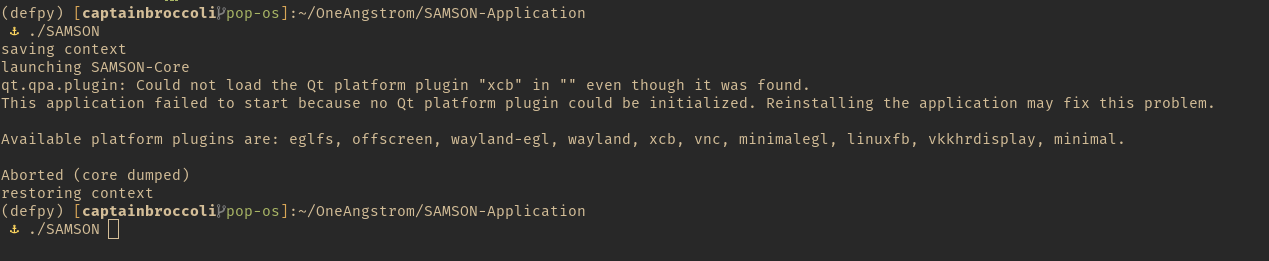
I then went inside the 5.0.3 folder and inside Binaries I found a few binaries on that folder. Tried to run them all. None of them work! :-(
There is supposedly an issue with Qt platform. But I've never had that issue with 4.0.3.
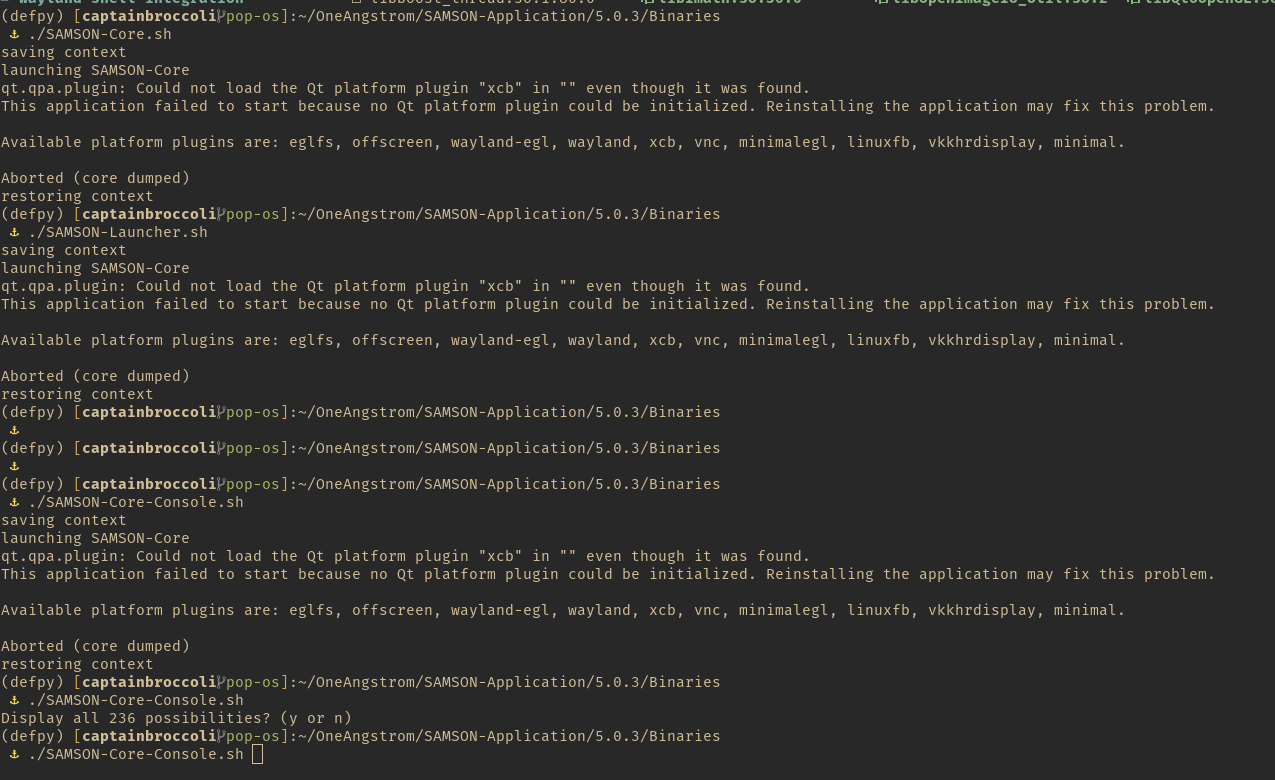
A few questions:
1 - I order to delete/reinstall SAMSON properly, should I just delete the 5.0.3 folder or are there any other folders/file scattered around my home that I should also delete? 2- What are the dependencies that SAMSON needs? 3- Any plans on adding SAMSON to flatpak/snap/apt or some package manager that we all can enjoy and love? I understand that there might be issues with CUDA/NVIDIA support with you are installing from a package manager (similarly to how blender does not see the GPU if it's installed from flatpack or apt), but I hope you can circumvent this. 4 - 4.0.3 opens normally if I go inside the folder and run the binary.Suggestion: I get a message about an updated. In my opinion since it's a bit of a big update you might want to poke the user more frequently, specially because the new version is much better than the one before.
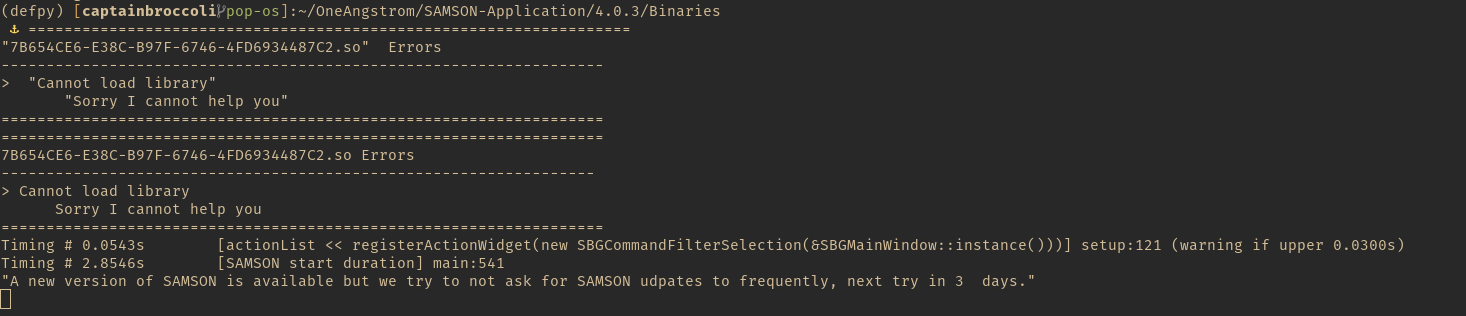
PS: I have no clue why parts of my message are in bold or red. Sorry about that.
-
Hi @Filipe ,
Sorry about the issue. You might need to install some xcb libraries which we do not ship with SAMSON.
For Ubuntu or Debian-like distros:
sudo apt install libxcb-cursor0For CentOS:
sudo dnf install xcb-util*Please let us know if it solves the issue.
To uninstall SAMSON on Linux, see:
https://documentation.samson-connect.net/users/latest/user_guide_f_a_q.html#UninstallSAMSONOnLinux -
About adding SAMSON to Linux package managers. We considered this, but there are quite a number of limitations.
-
Hi Dimitry! Oh awesome. The documentation indeed is very complete and it was my bad for not seeing it. It seems to work now. I'll come back if there any issues.
Best wishesFilipe
-
Great! I am glad that it worked!
Do not hesitate to contact us if you have any questions or feedback.