Adenita installation
-
Hi,
I downloaded Samson version 0.8.5 and added Adenita on Samson connect, but I cannot find Adenita tool in my Samson even I searched for that. What could I do? Thank you! -
Heallo @Phuong ,
What OS do you have? The Adenita module is available only on Windows and LInux. -
I have Windows OS on a Surface Pro 4
-
Did you install the latest supported Microsoft Visual C++ Redistributable as indicated on the Adenita module web-page?
-
Hi @dmitriymarin,
I did install Microsoft Visual C++. -
@phuong
And did it solve the issue?
There was no need to install the whole MS Visual Studio, just the latest MS C++ redistributable. -
I downloaded from the link they provided but I still cannot find Adenita in Samson app. It doesn't mean that I cannot use Adenita, but I cannot find that element in the program even though I added it online.
-
@phuong
What do you mean that you can use it but you cannot find it?
The Adenita module is not an App but a set of editors, therefore it will be present in the Editors menu, e.g. Editors > All. To easily access the most used editors, you can add them to favorites by clicking on a star next to its name.To check whether you have the module installed, go to Interface > Show log, and type Adenita in the filter - you either will see two lines (red if there was a problem loading a module) or nothing if it is not installed at all (see the image below).
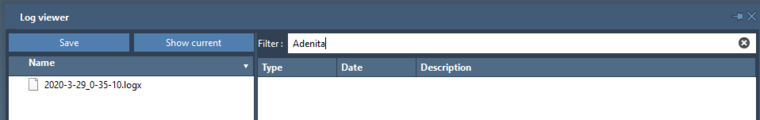
-
I followed what you said, and it showed that Adenita is not installed.
-
@phuong
Could you please verify which version of SAMSON you have installed (Interface > Preferences > Setup > General). It should be 0.8.5.
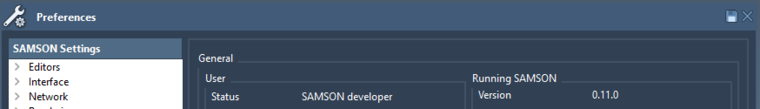
And could you please login on samson-connect.net and check the state of the Adenita element - what is written on the button, is it Add or something else?
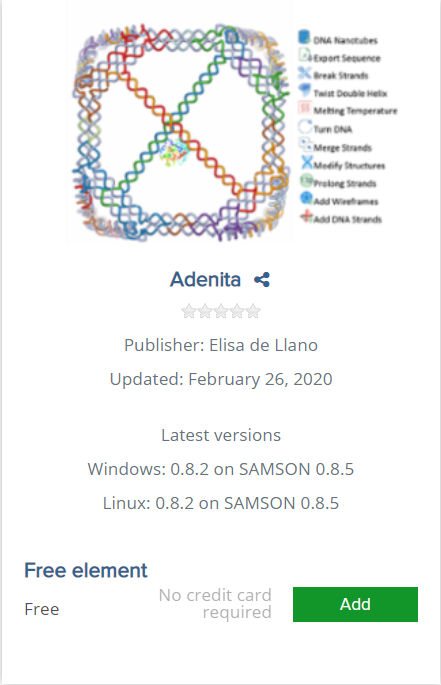
-
This post is deleted! -
Hi @dmitriymarin ,
I am sorry for this late reply. I did what you asked and I linked the pictures below.
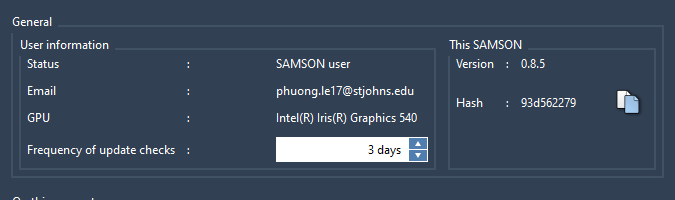
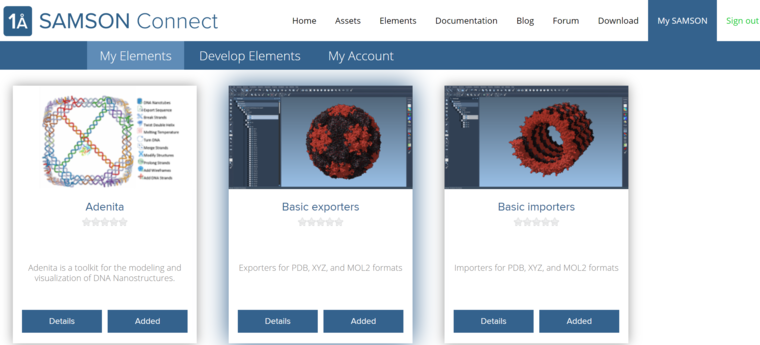
-
Thank you, @Phuong ! This looks ok. Could you please submit the log: go to Interface menu > Control > Show log, then press the Show current (in the top-left corner of the Log viewer window) and then press Submit (in the bottom-right corner of the Log viewer window) with some information that it is from you about Adenita.
Thank you in advance! -
Hi @DmitriyMarin,
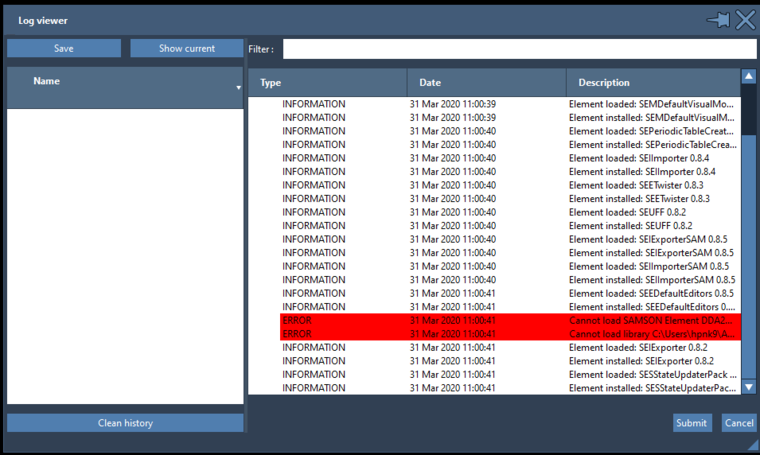
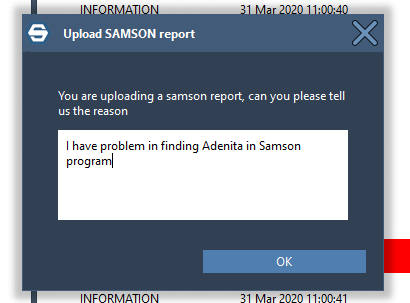
I hope this is what you want me to do. Thank you so much for your help! -
@phuong Great! Thank you! We will have a look.
-
Hi @Phuong, could you please analyze the dependencies of the module on your computer?
Here's how to do it:- download the Dependencies tool from https://github.com/lucasg/Dependencies/releases/download/v1.10/Dependencies_x64_Release.zip
- unzip everything in a folder
- run DependenciesGUI.exe
- With the DependenciesGUI tool, open the file C:\Users\ [Your user name] \AppData\Local\OneAngstrom\SAMSON-Data\0.8.5\Scratch\Elements\DDA2A078-1AB6-96BA-0D14-EE1717632D7A\DDA2A078-1AB6-96BA-0D14-EE1717632D7A.dll
Could you please report which dlls appear to be missing?
Thanks,
Stephane
-
hi @stephane-redon,
I did follow what you said but there're something different in my computer.
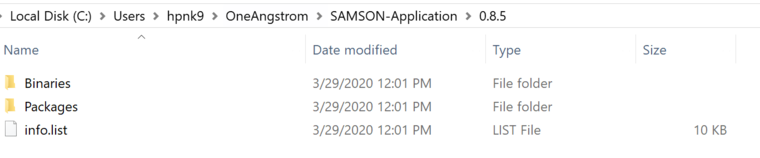
I cannot continue since there're no folder named Scratch. Am I doing something wrong?
Thanks! -
This does not seem to be the correct folder. You should not go to C:\Users\hpnk9\OneAngstrom but to C:\Users\hpnk9\AppData\Local\OneAngstrom\SAMSON-Data\0.8.5\Scratch\Elements\DDA2A078-1AB6-96BA-0D14-EE1717632D7A. Note that AppData might be hidden, so you might have to show them in explorer settings. (You could also directly copy-paste this path in the explorer).
-
Hi @stephane-redon,
Thank you for your instruction! This is what is shown.
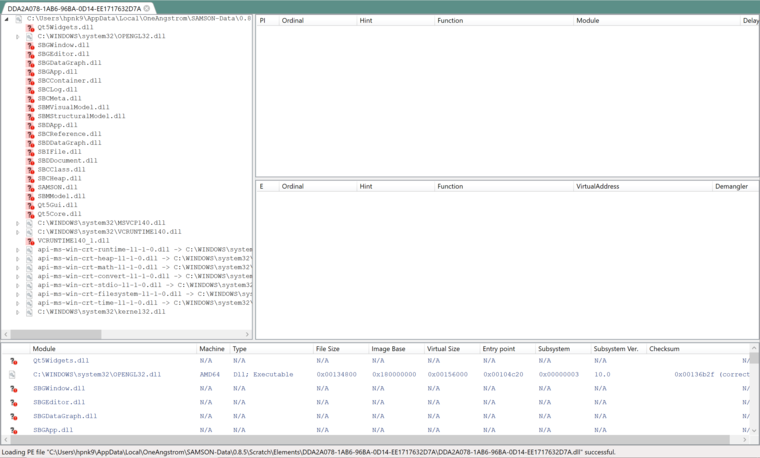
-
Thanks. This strongly suggests that the runtime was not installed correctly: vcruntime140_1.dll cannot be found. Please download it from the site indicated in the module description. The direct link is https://aka.ms/vs/16/release/vc_redist.x64.exe.